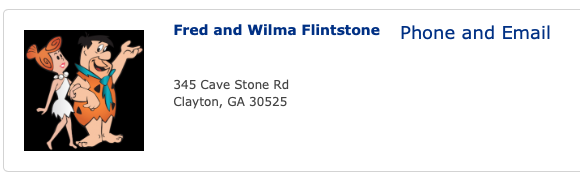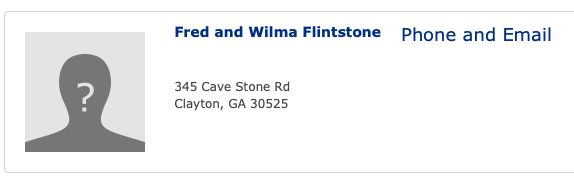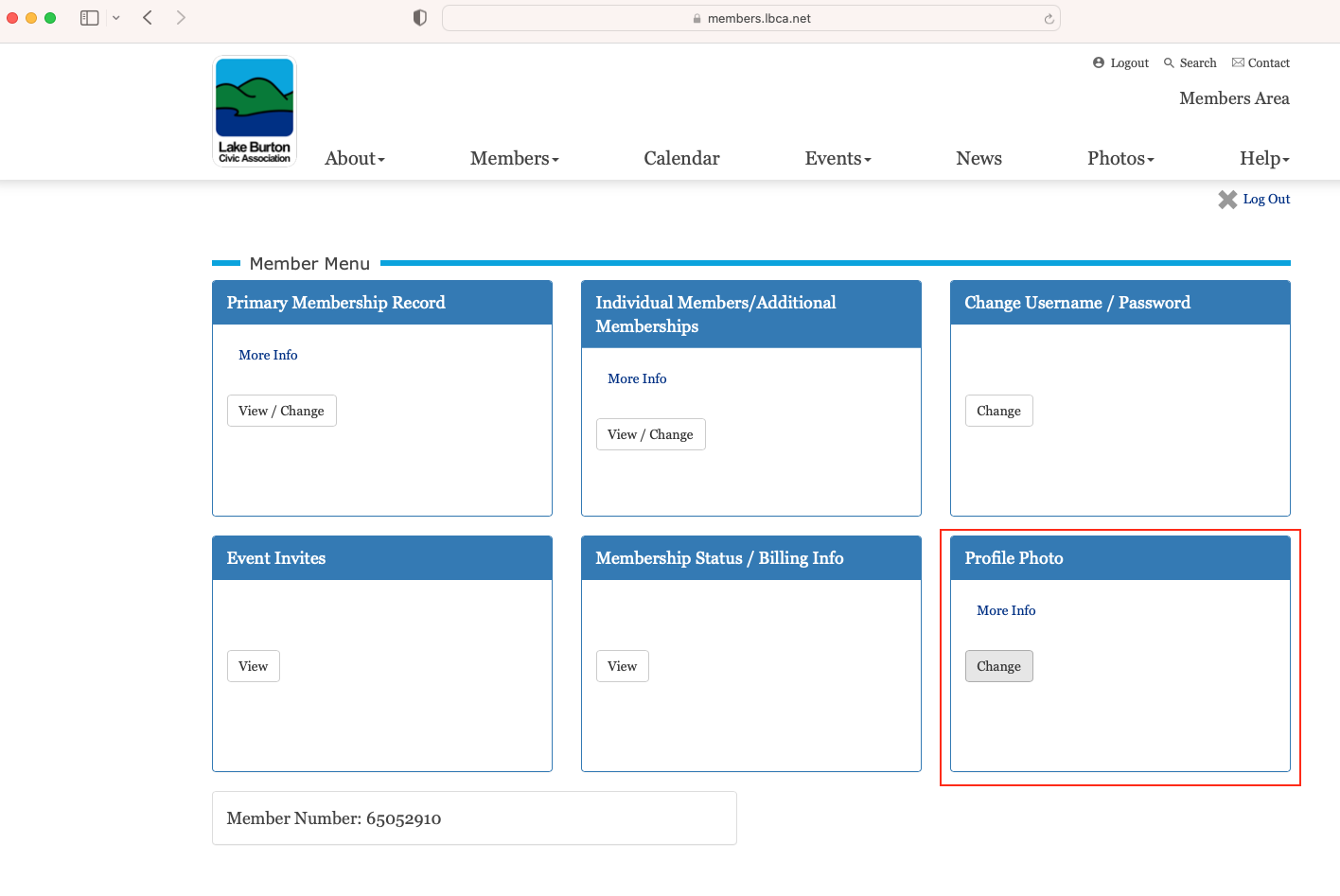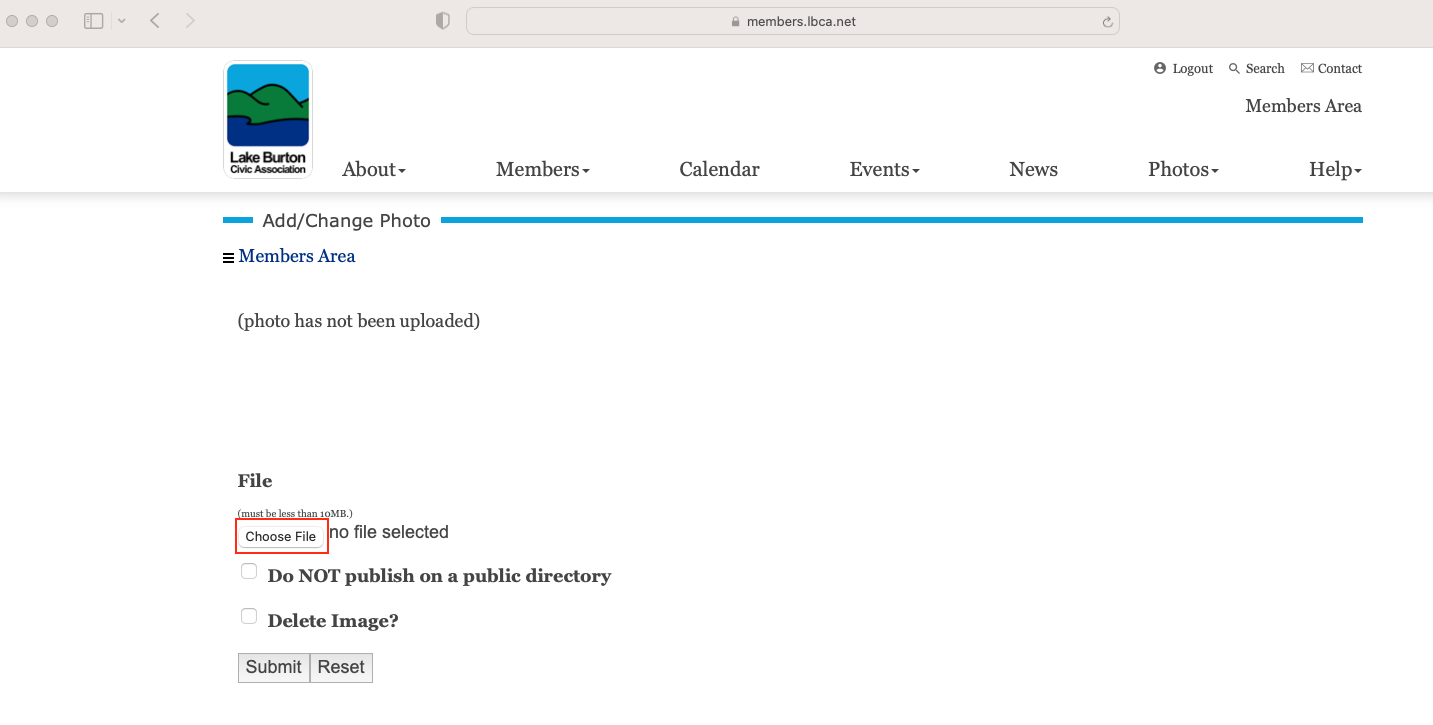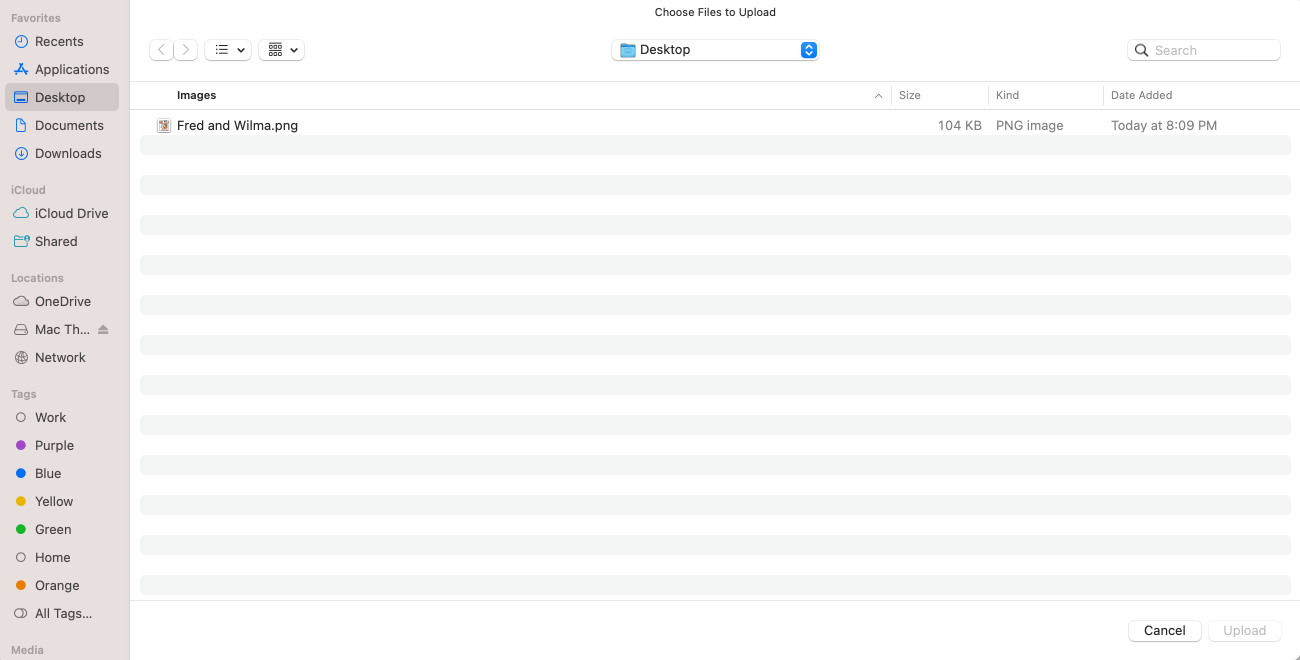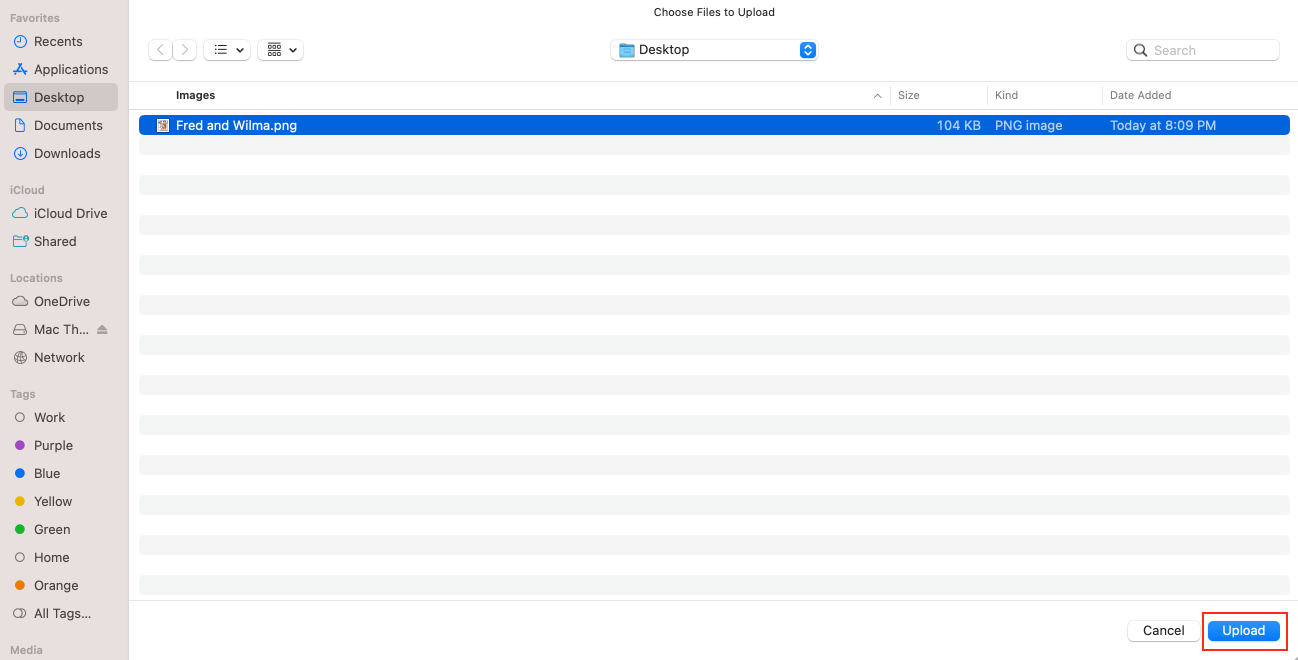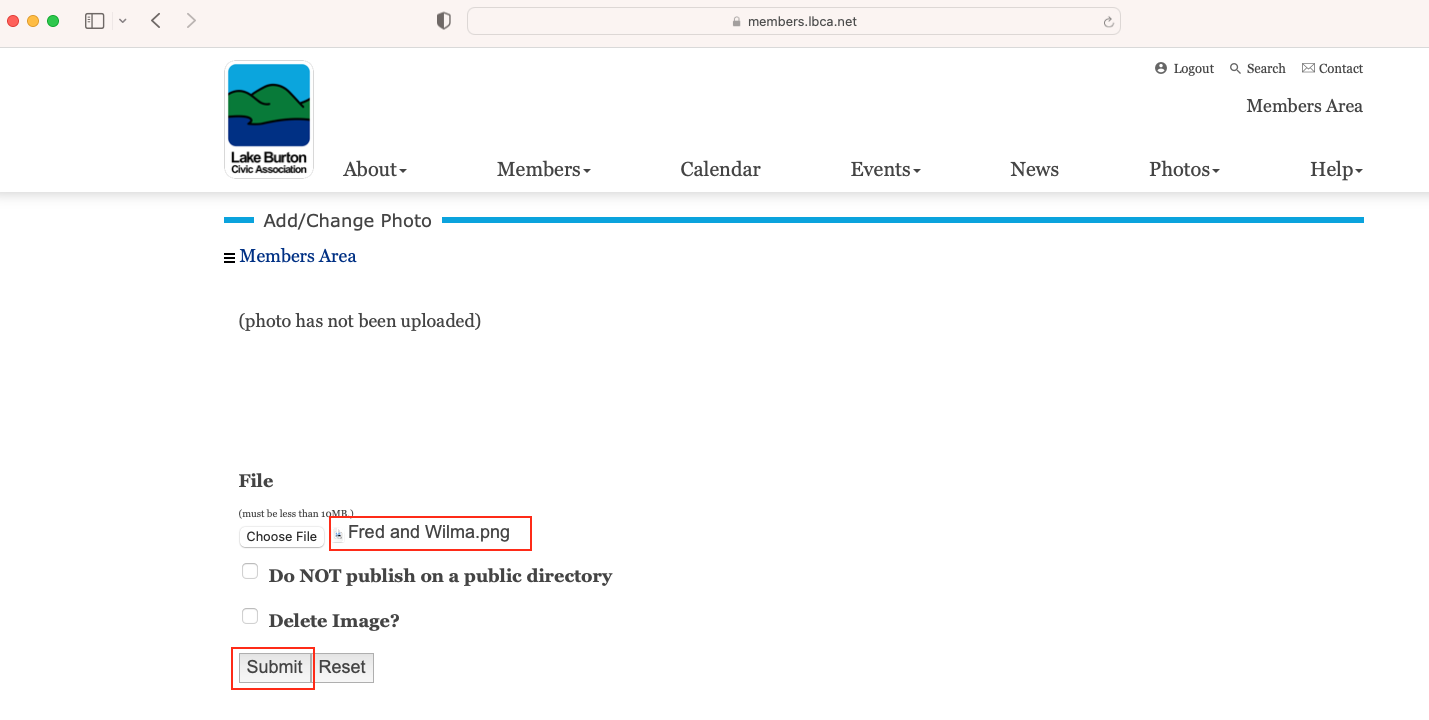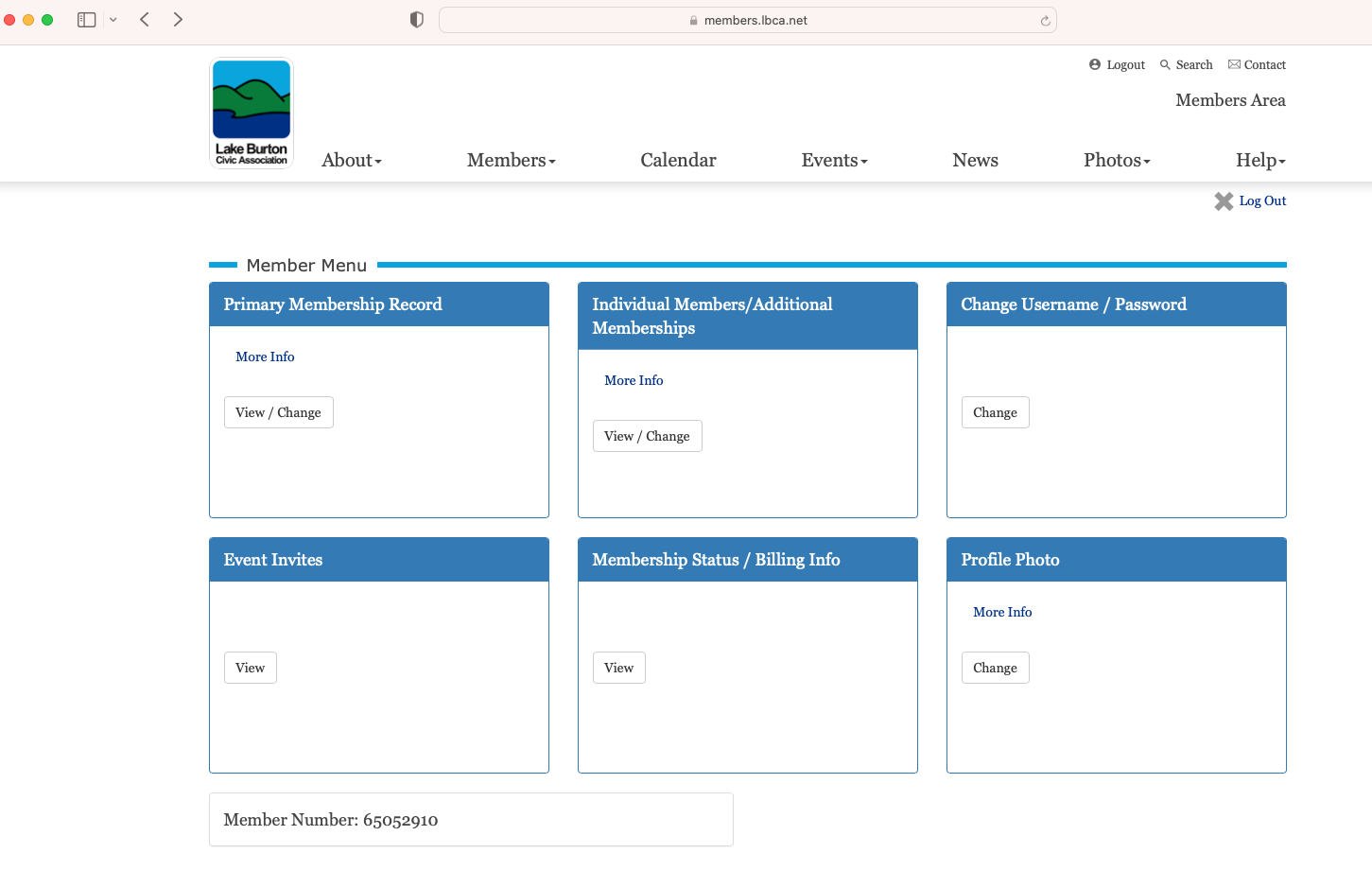Profile Photos
You can add a profile photo so your picture will be seen in the Online Member Directory.
Here is a record with a Profile Photo.
Here is the same record without a Profile Photo.
To add a profile photo, login to the Members Area.
In the Profile Photo block, click the Change button.
Next, click the Choose File button.
A dialog box will open to navigate to the location of the photo on your computer.
Select the file and click the Upload button.
The dialog box will close and the file name of the photo will appear next to the Choose File button. Click the Submit button.
After clicking the Submit button, you will be redirected to the Members Area.
You can now go to the Online Member Directory to check your Member Listing.
For more information, visit the Help section of the website. Website Help