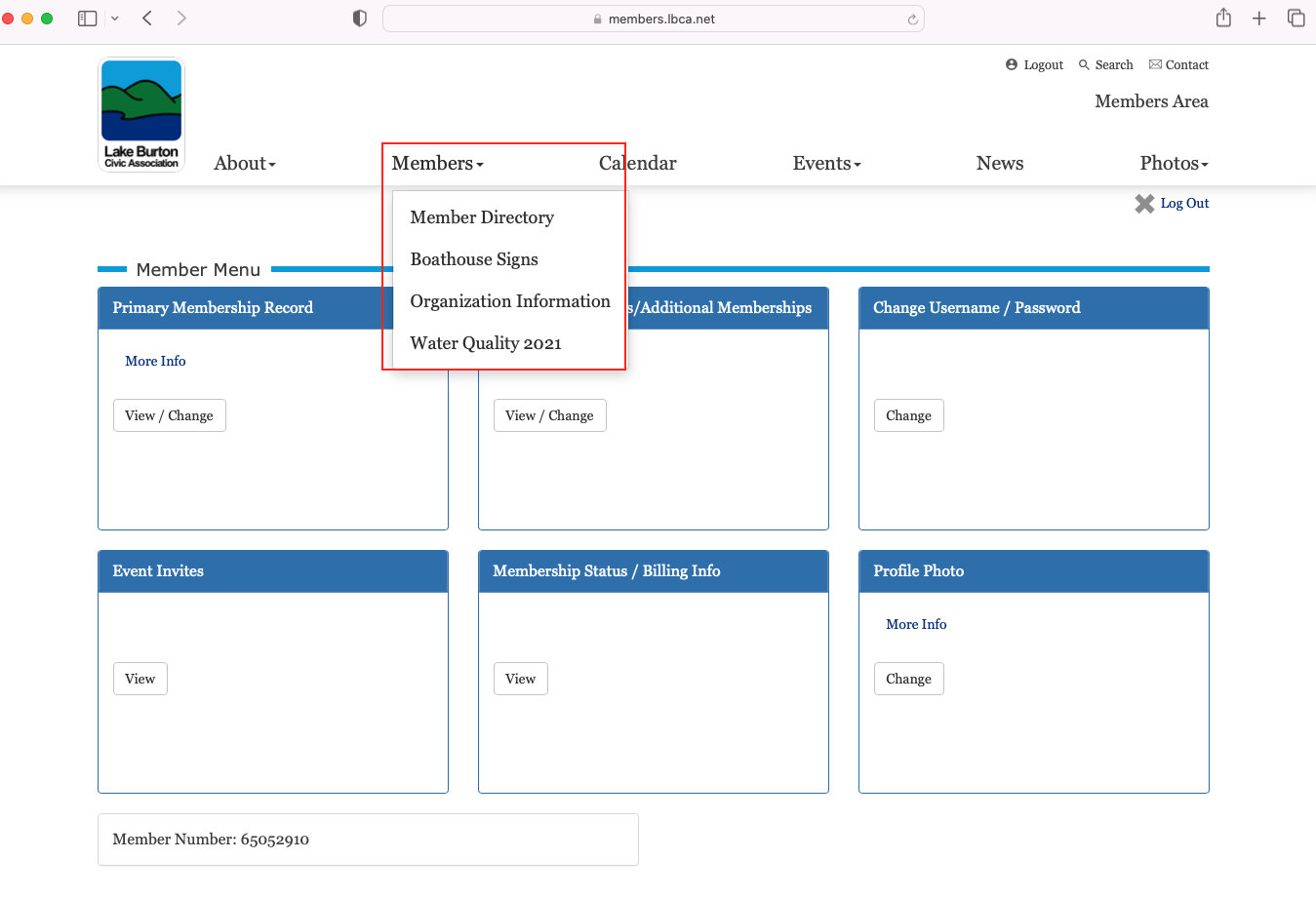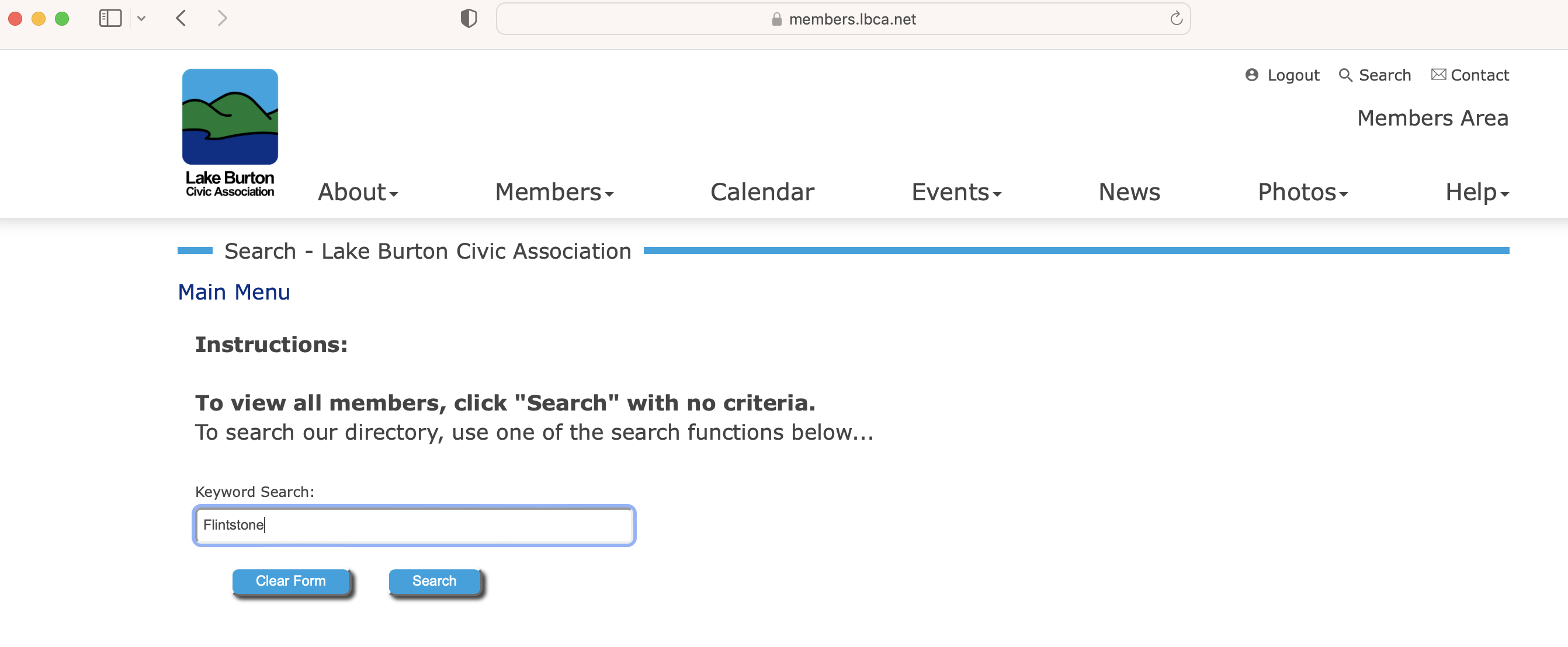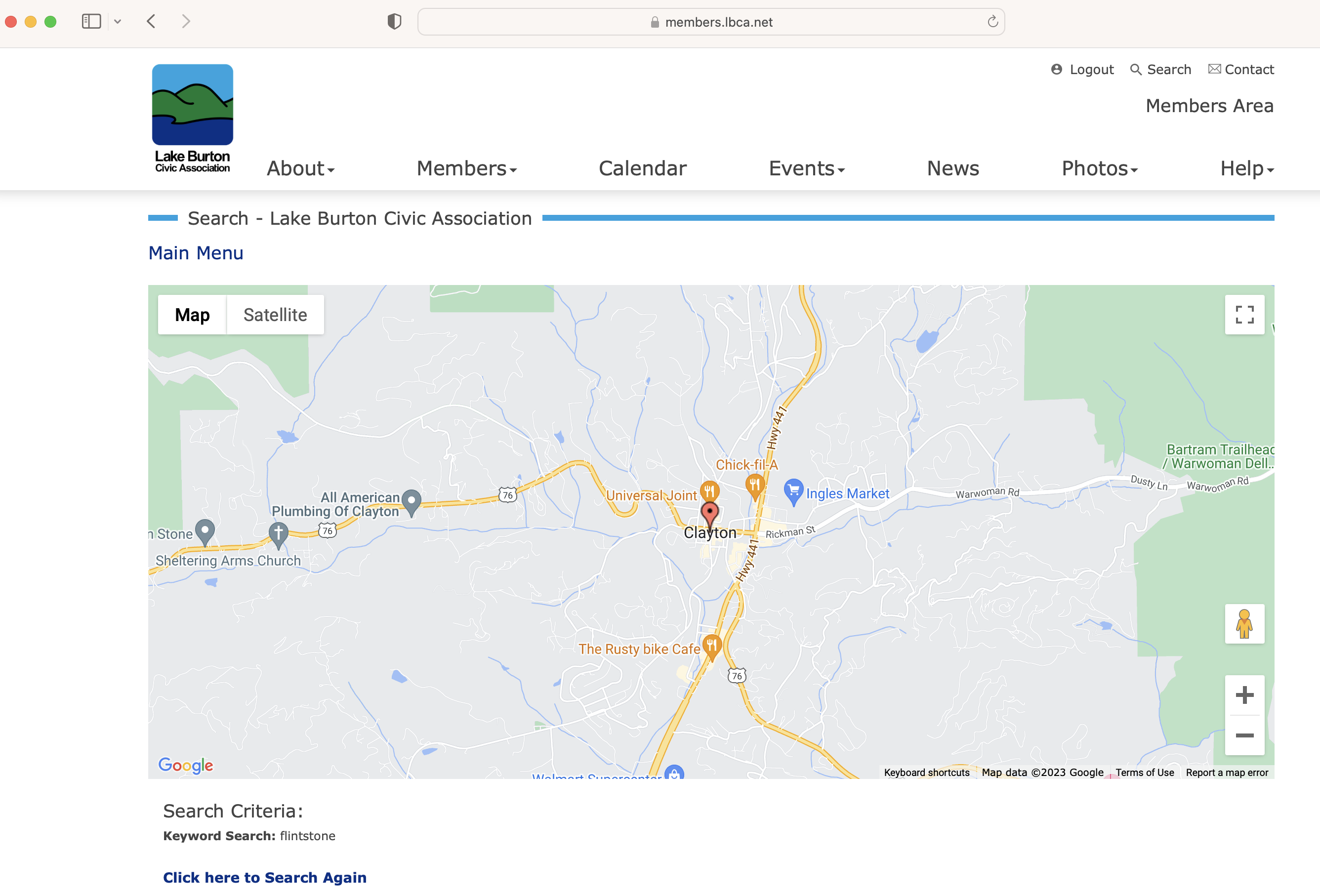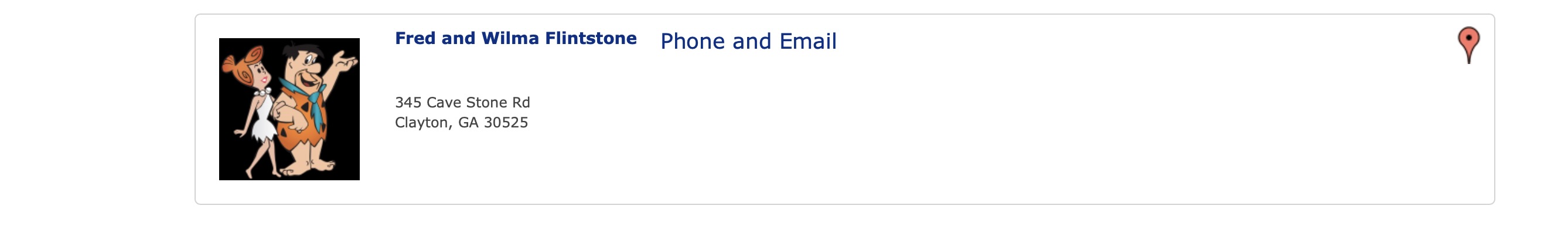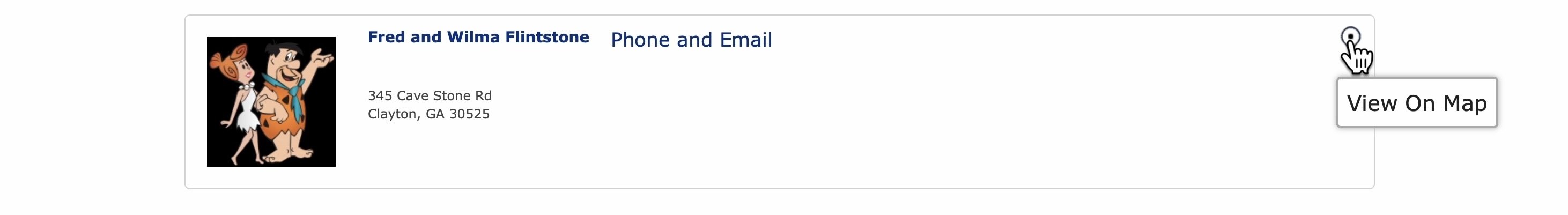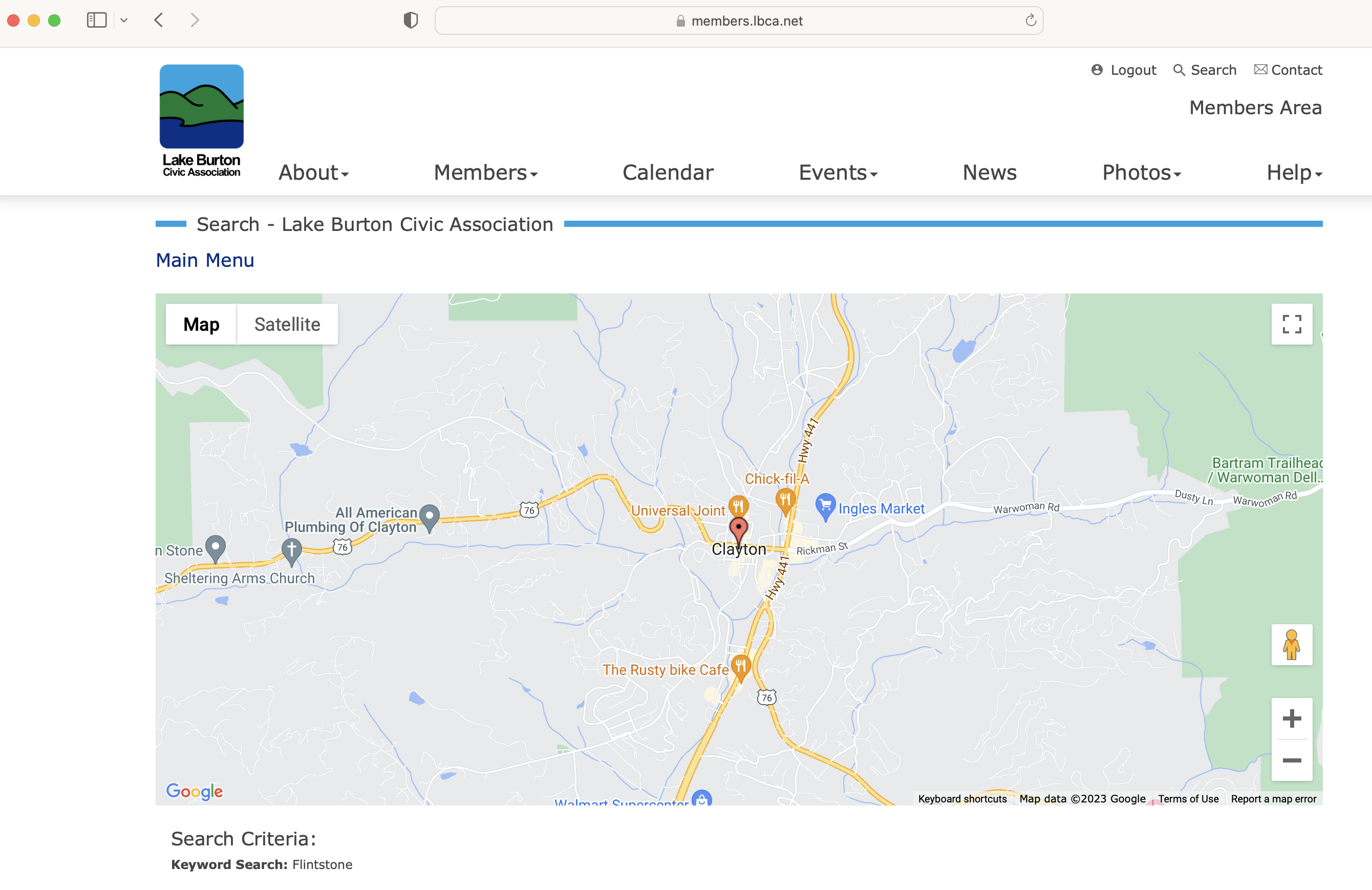Online Member Directory
The Online Member Directory is only available to LBCA Members. To access the directory, login to lbca.net.
When you login, you will be redirected to the Members Area.

Click on the Members tab in the header menu and click on Member Directory.
You will be redirected to the Member Directory Search page. Enter a name and click on the Search button.
A Google Map will appear at the top of the page. Move your cursor to the left or right of the map to scroll down.
The Member Listing consists of the following:
- Profile Photo: A photo will be seen if the member has uploaded one. Otherwise, a generic icon will be shown.
- Family Name
- Lake Address
- Phone and Email link if Individual Member Records have been created.
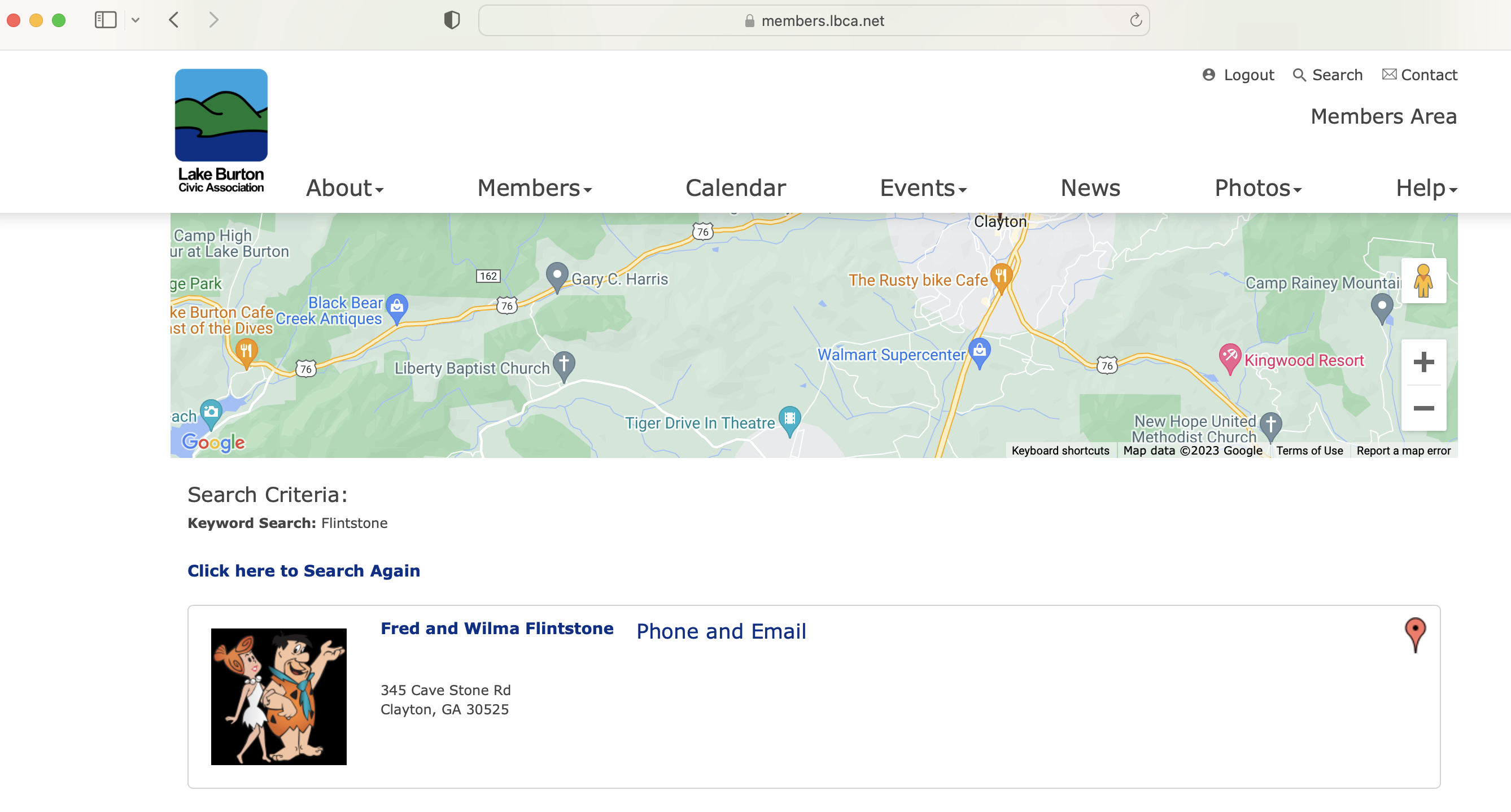
When the Family Name link is clicked...
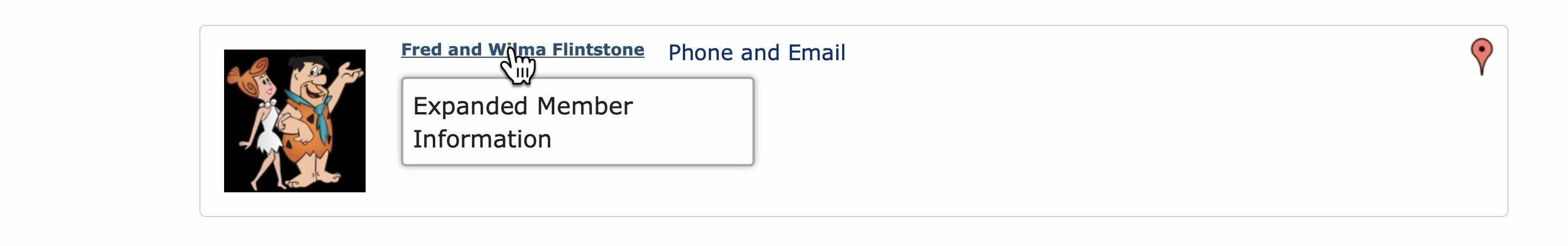
The Expanded Member Information is displayed below the Profile Photo.
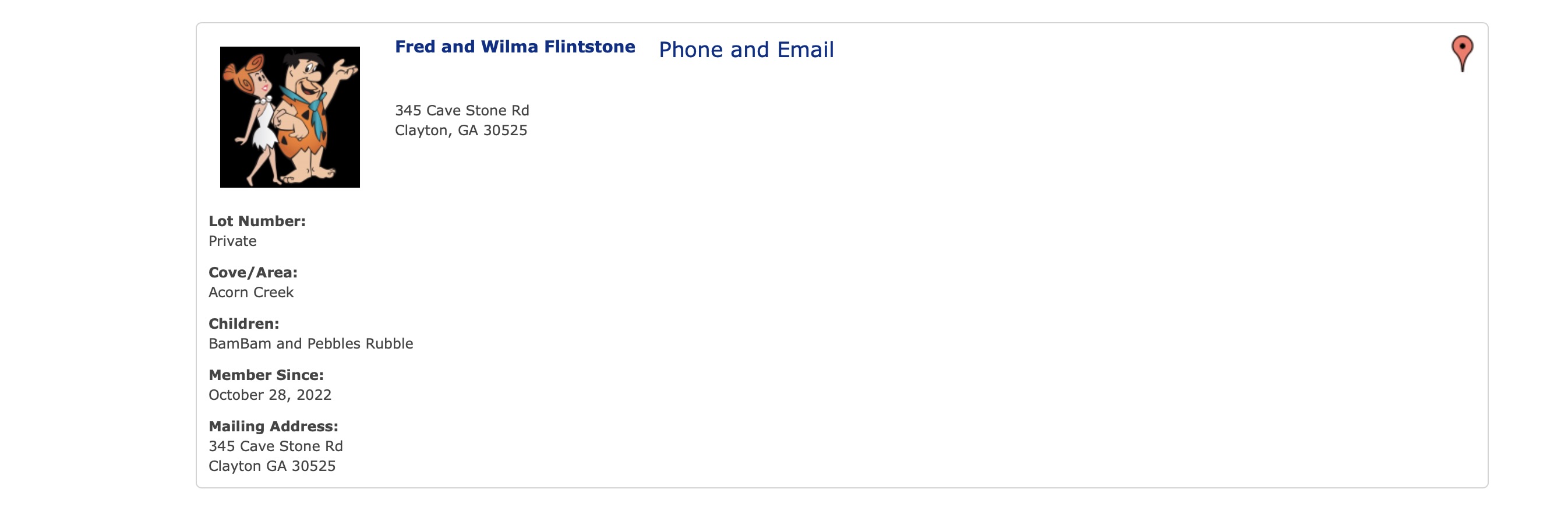
If your "Member Since" date is not correct, please complete the form located Here. You will need your Member Number, which can be found in the Members Area.
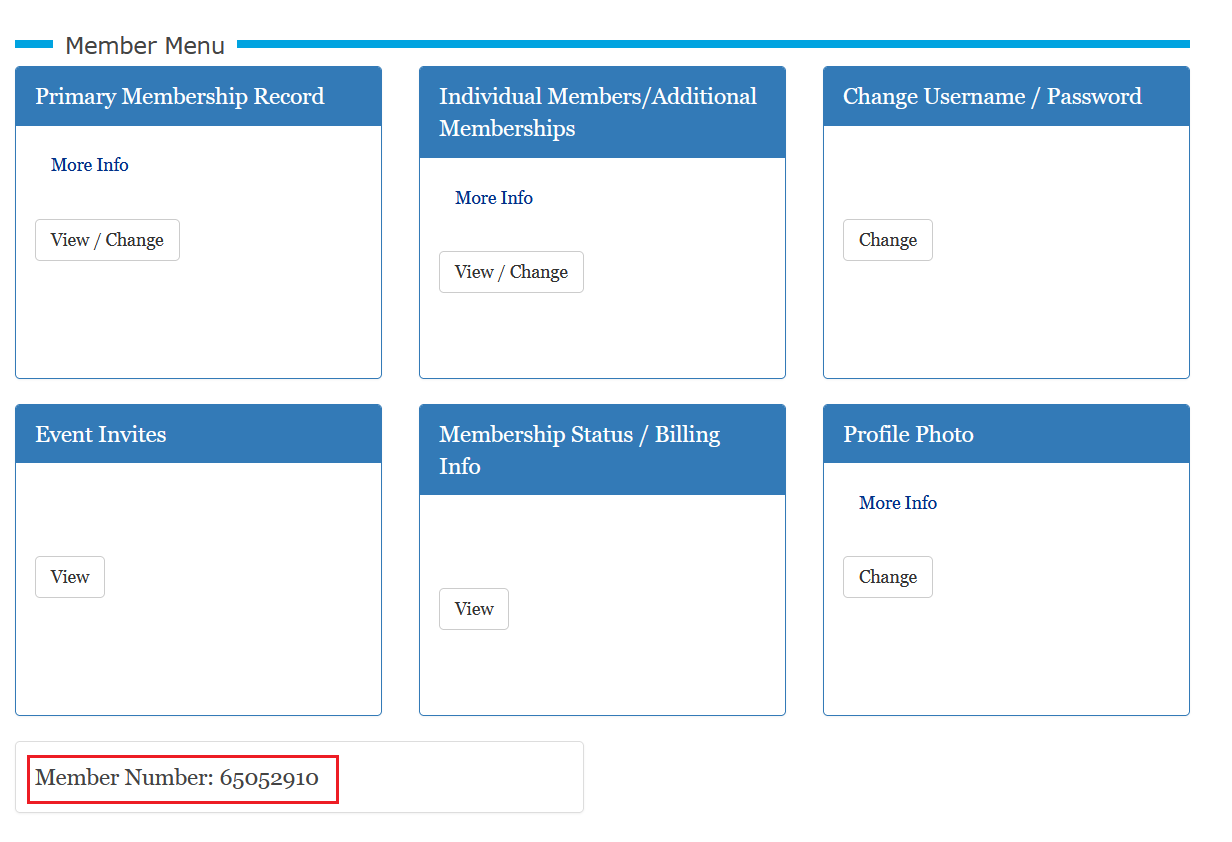
When the Phone and Email link is clicked, the phone numbers and email addresses from the Individual Member Records will appear below the Profile Photo.
Clicking the Family Name and Phone and Email links will close the window below the Profile Photo.
Clicking on the red pin in the upper right-hand corner of the listing...
Will display the member's lake address on the map. Since this is a fictitious address, the pin is located in Clayton.
For more information, visit the Help section of the website. Website Help