Login for the First Time
When you login, you will be redirected to the Members Area of the website.
Note: using a tablet or computer will aid in following these instructions.

The first time you login, please create Individual Member Records and verify the information in your Primary Membership Record is up to date. To learn more about the difference between the Primary Membership Record and Individual Member Records, please visit the Help section of the website. Website Help
This should take approximately five minutes to complete, and by creating Individual Member Records, each member has separate settings for Text and Email Communications. In addition, your phone number and email address are available in the Online Member Directory and the Printed Member Directory.
First, Create Individual Member Records.
Click View/Change in the Individual Members/ Additional Memberships block.
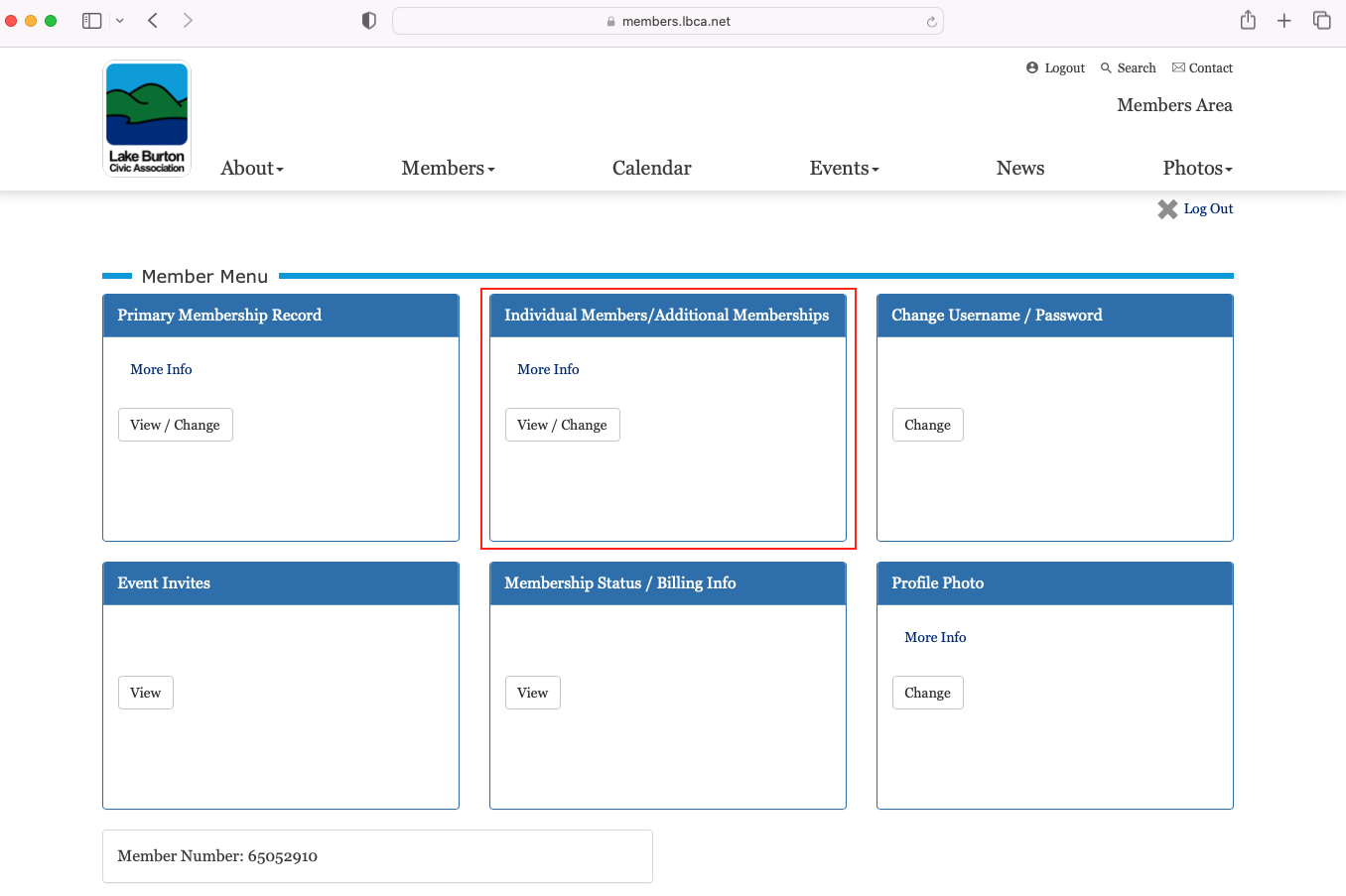
If you have a Family, Silver, or Gold Sustaining Membership, you can create Additional Memberships in this area. For more information on Additional Memberships, visit the Help section of the website. Website Help
There are two Individual Member Records available for each Primary Membership Record.
Click the Add an Individual Member button to proceed.
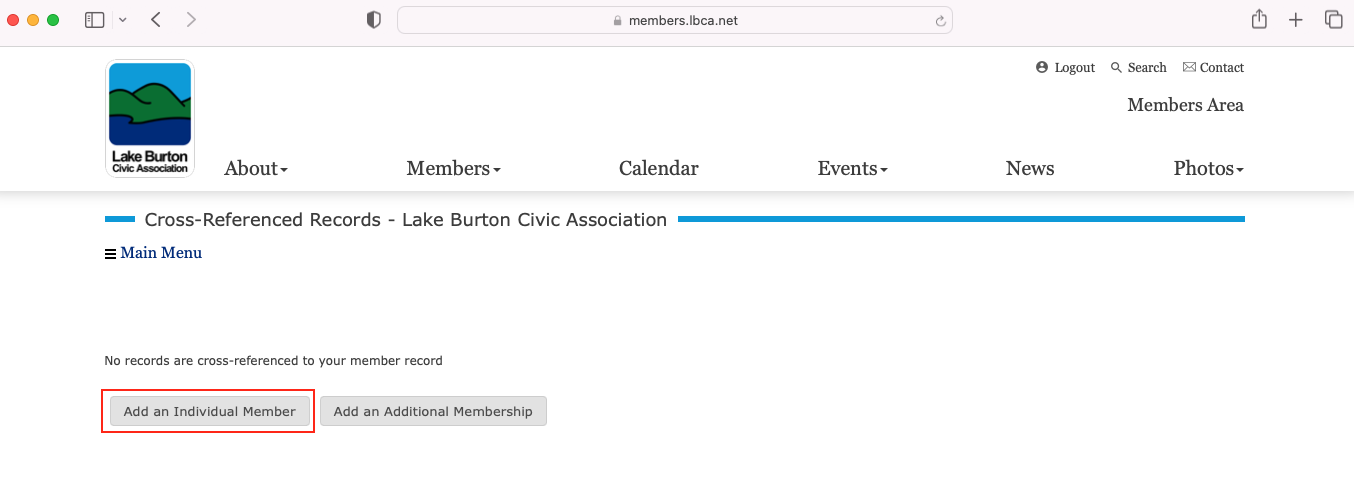
Complete this information with the following format:
- Name: Capitalize the first letter; all other letters should be lowercase.
- Phone: Ten-digit format, e.g., 999-999-9999
Click the Submit button when complete.
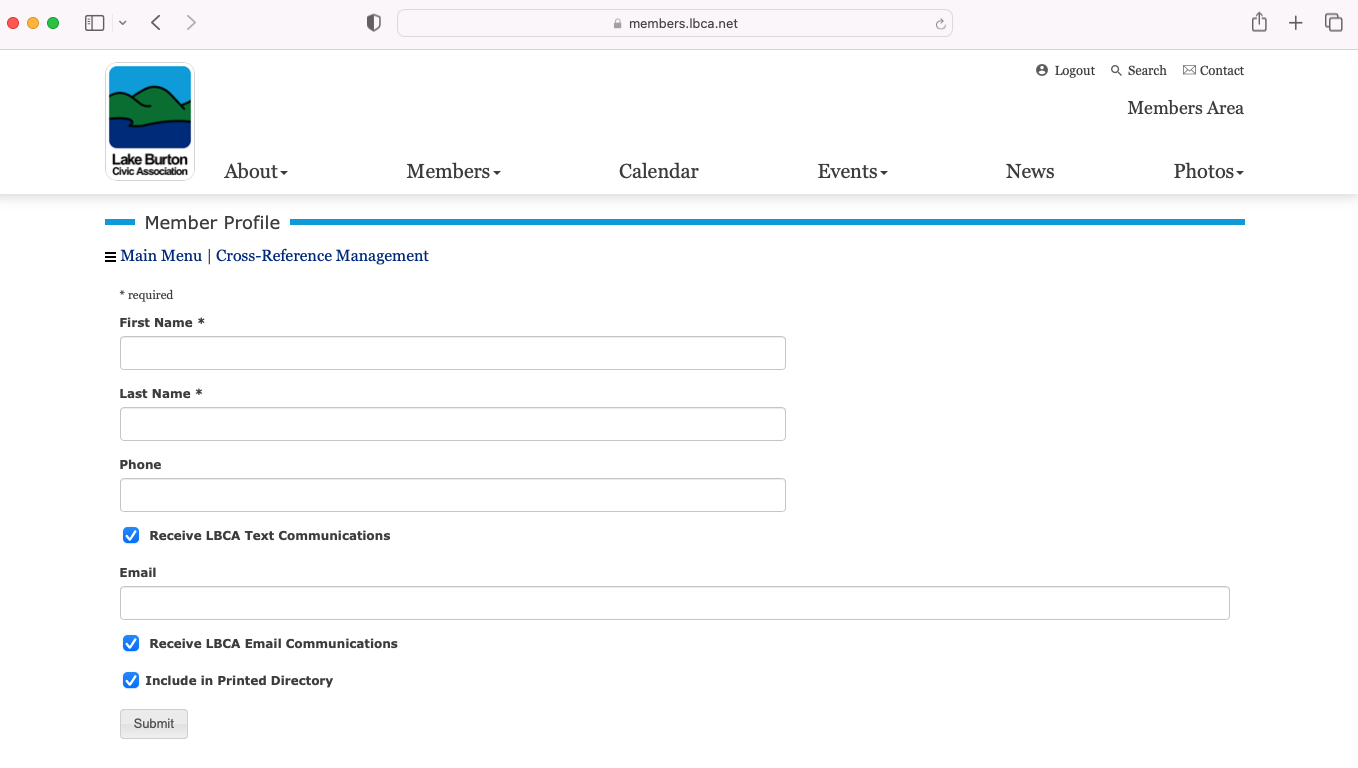
You will be redirected back to the previous page. From there, you can enter another Individual Member or return to the Main Menu.
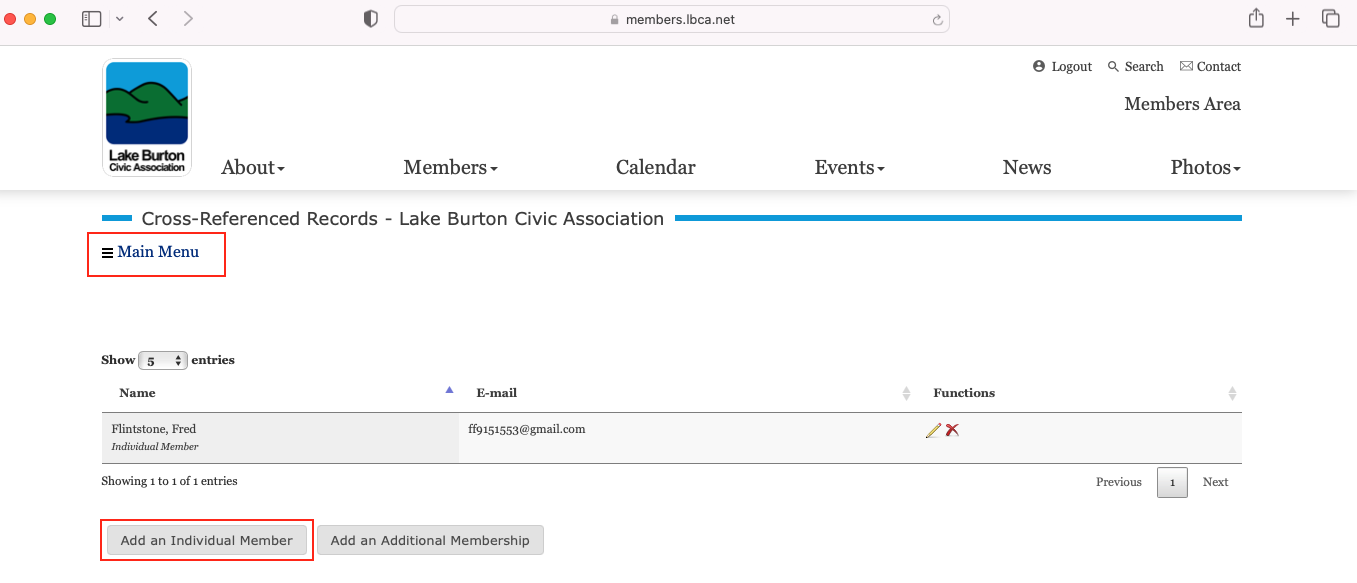
Next, Click on the View/ Change button to access the Primary Membership Record and verify the information.
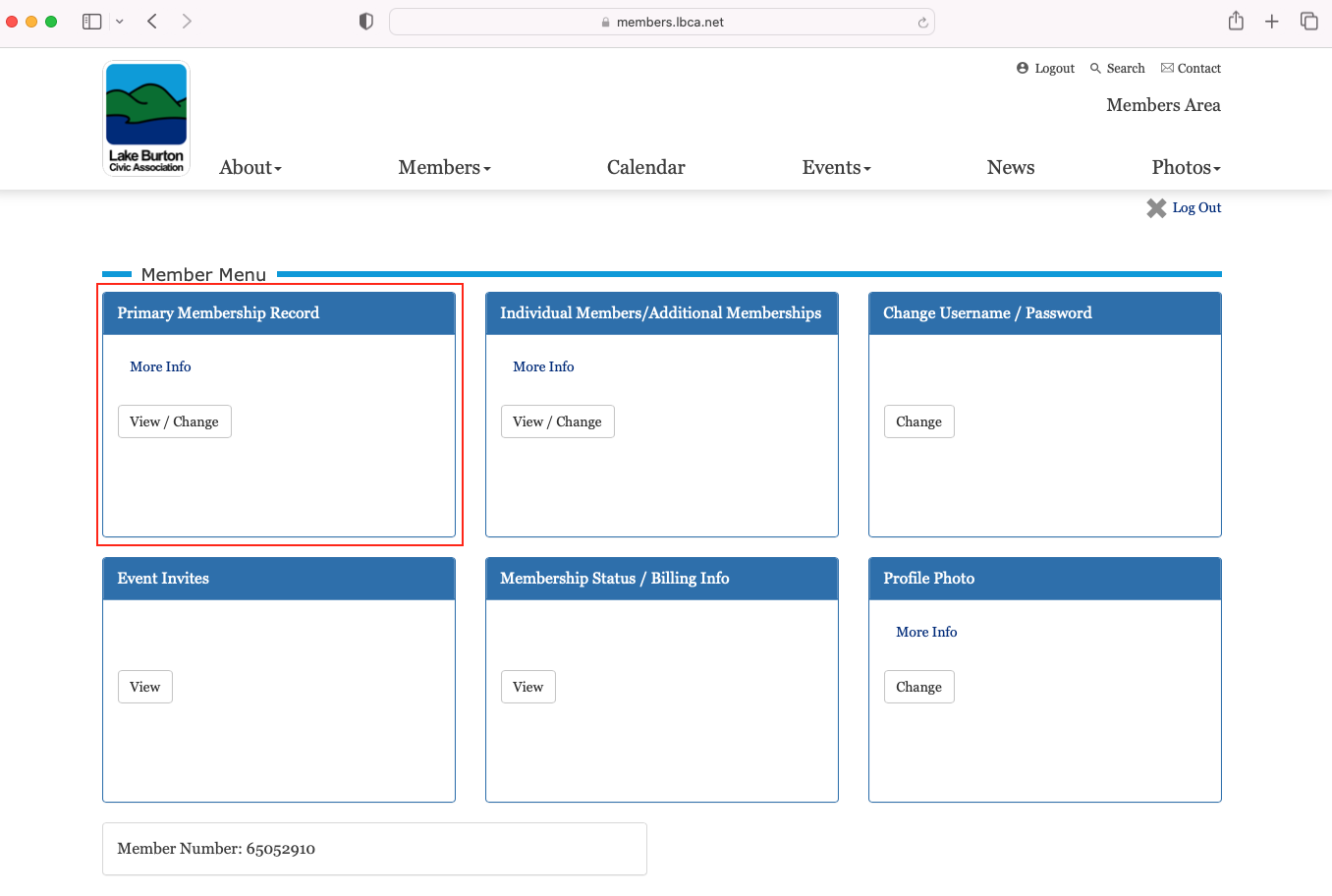
If the same phone number and email address are used in your Individual Member Record, deselecting the communications options will prevent receiving duplicate texts and emails. If you change any information, click on the Submit button at the bottom of the page. Otherwise, click the back button to return to the Members Area.
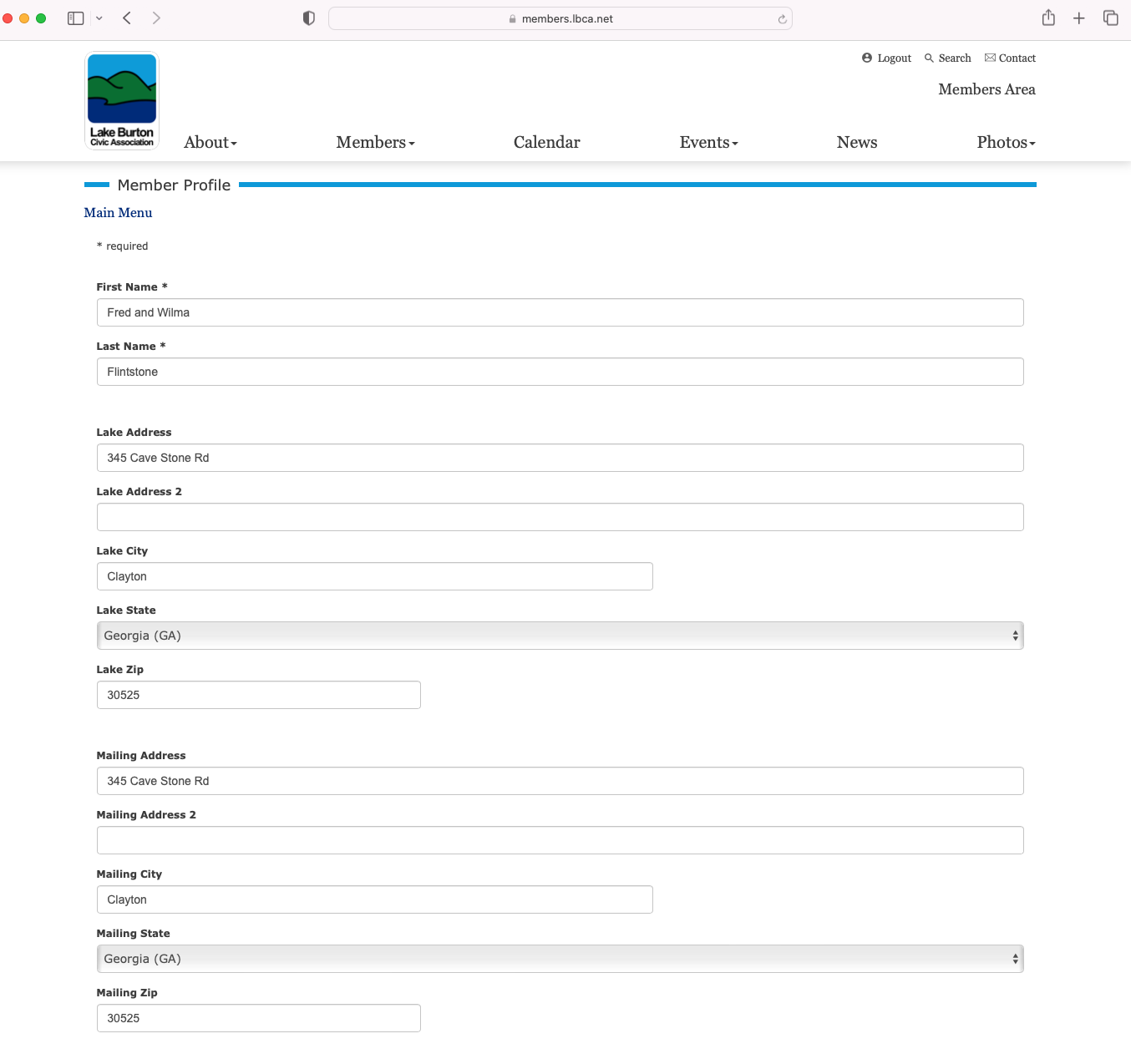
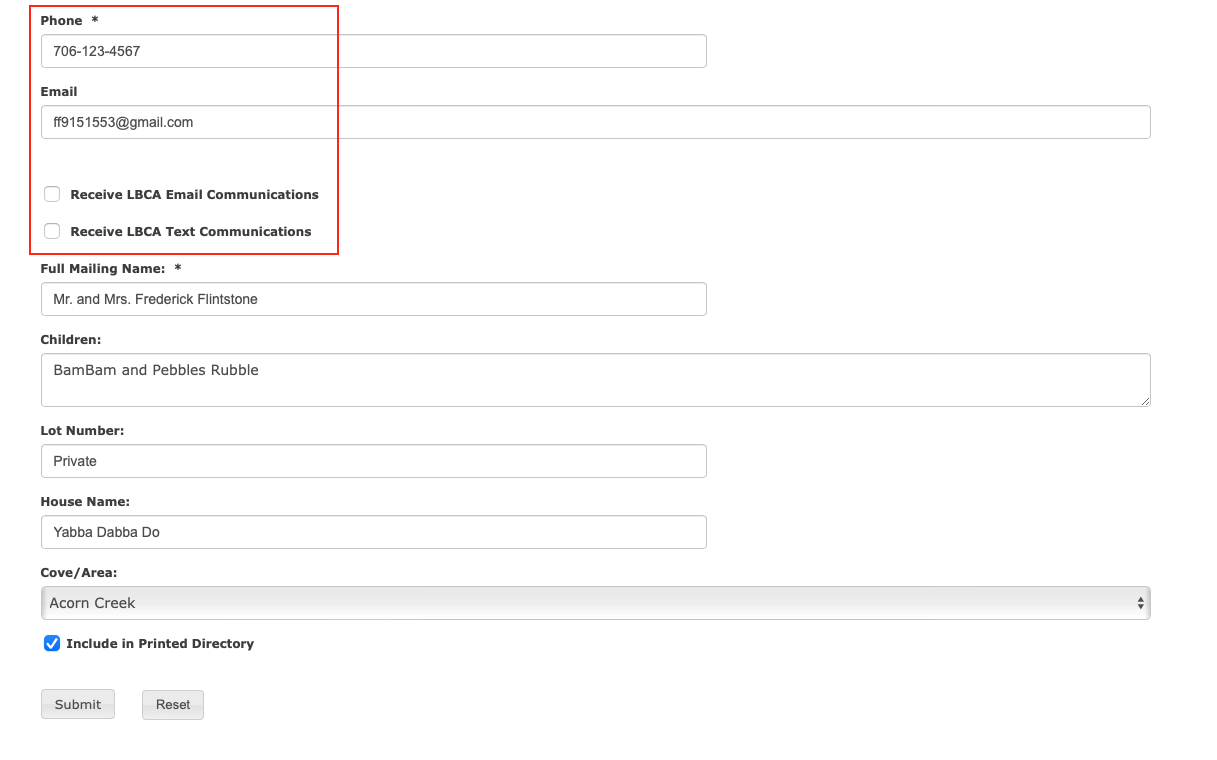
Now that your Individual Member Records have been created and your Primary Membership Record is verified, you can explore the Member Pages of the website.
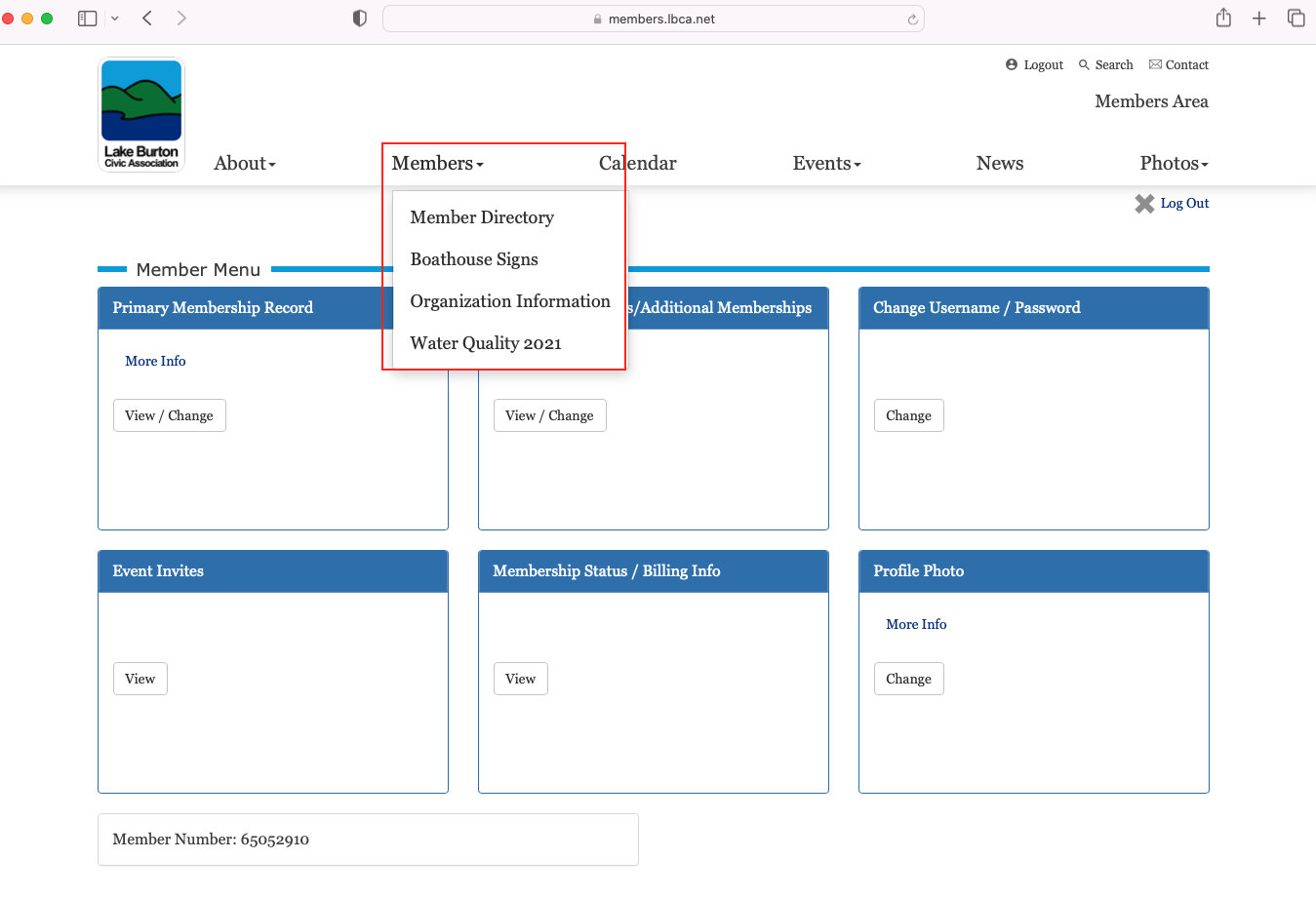
For more information, visit the Help section of the website. Website Help
