Individual Member Record
Each LBCA Membership has one Primary Membership Record and two Individual Member Records. The purpose of the Individual Member Record is for a member’s phone number and email address to be linked to their name. This information will be displayed in the Online Member Directory and the printed Member Directory.
If Individual Member Records are not created, your directory listing will appear as:
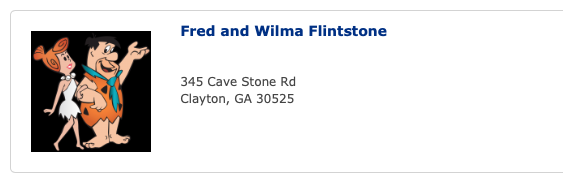
If Individual Member Records are created, your directory listing will appear as:
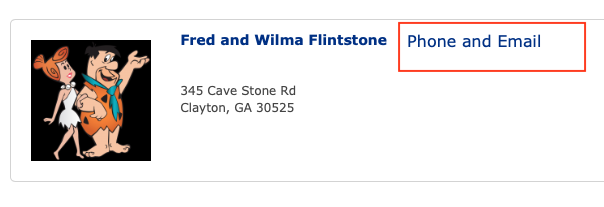
After you click on "Phone and Email", your directory listing will appear as:
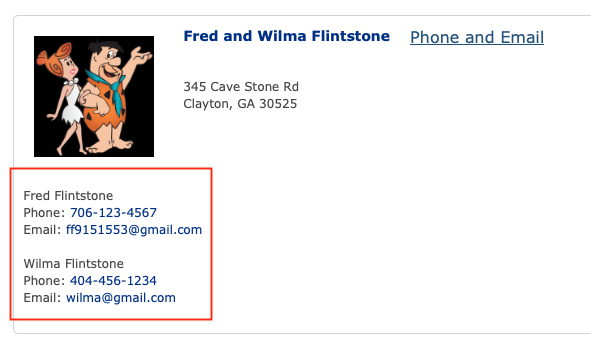
To create an Individual Member Record, login to the Members Area and click on View / Change in the Individual Members/Additional Memberships block.
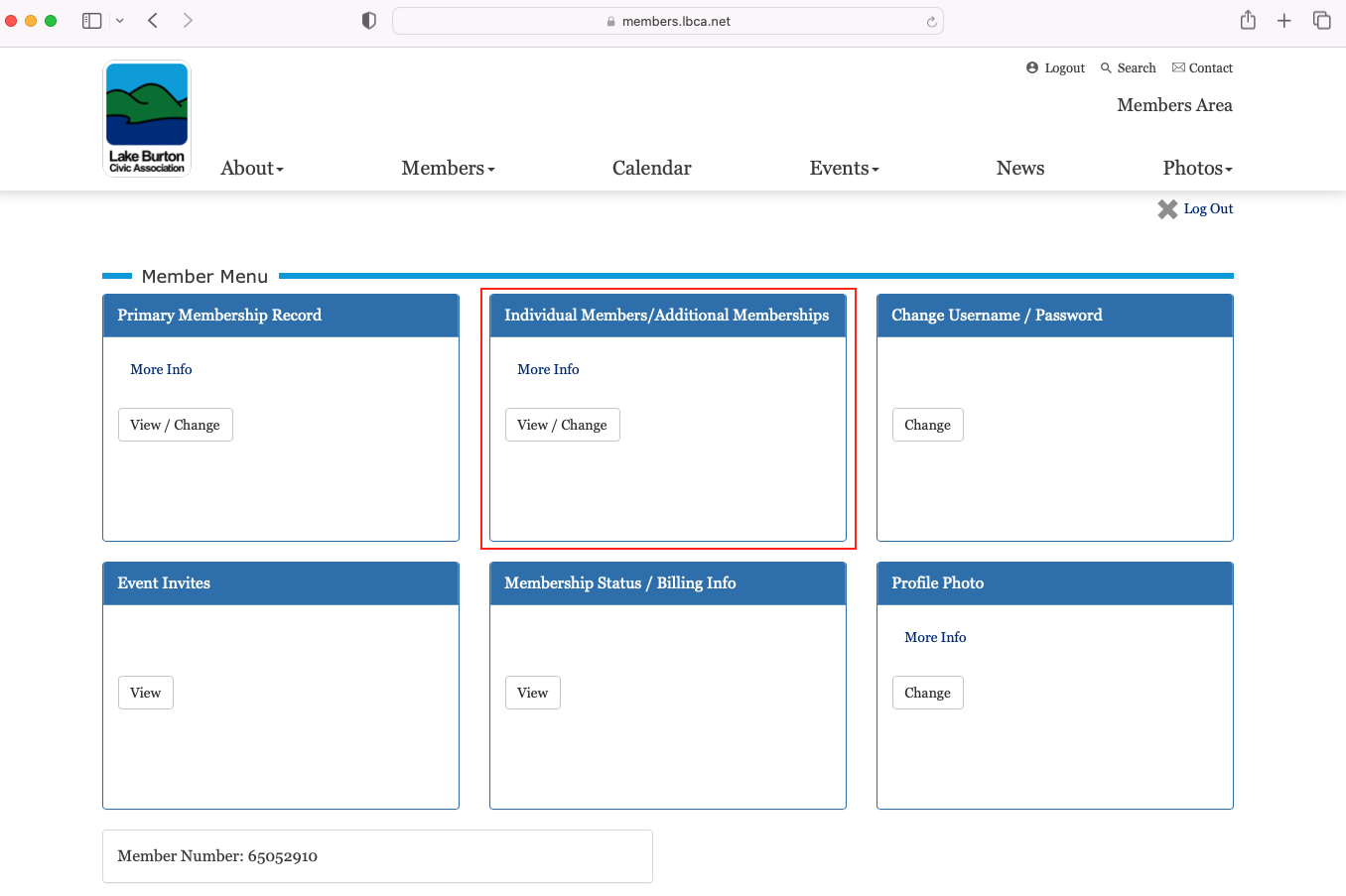
There are two Individual Member Records available for each Primary Membership Record. Click the Add an Individual Member button to proceed.
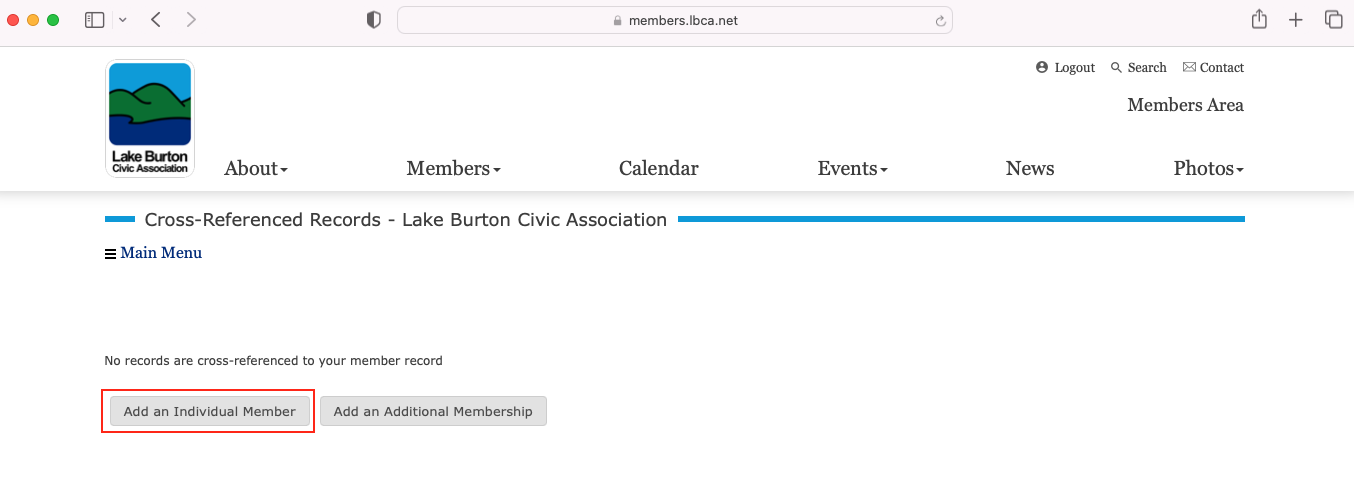
Complete this information and Click the Submit button.
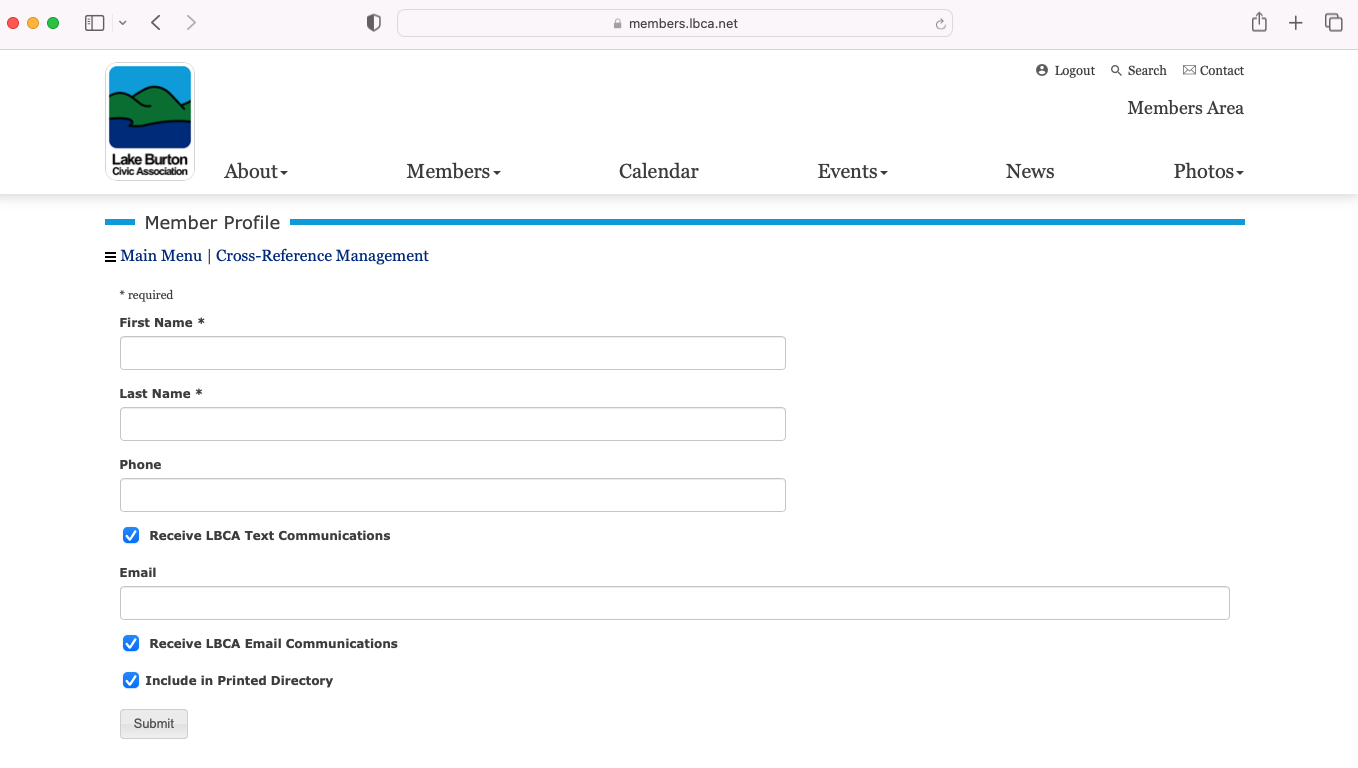
You will be redirected to the previous page. From there, you can enter another Individual Member or return to the Main Menu.
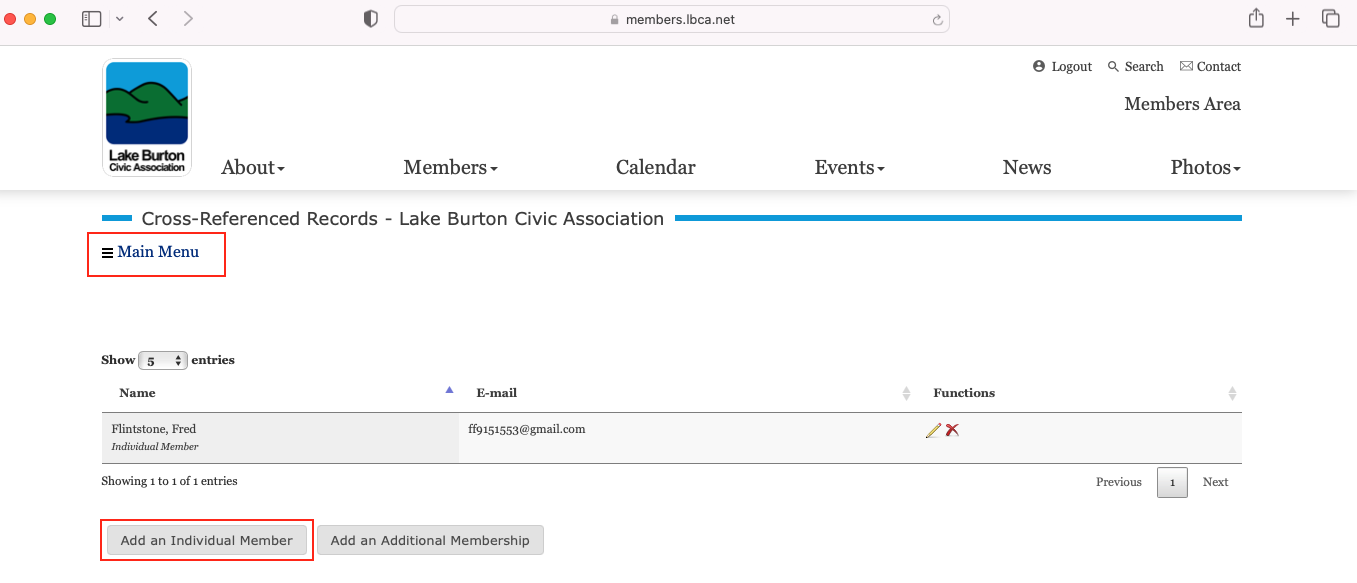
For more information, visit the Help section of the website. Website Help
