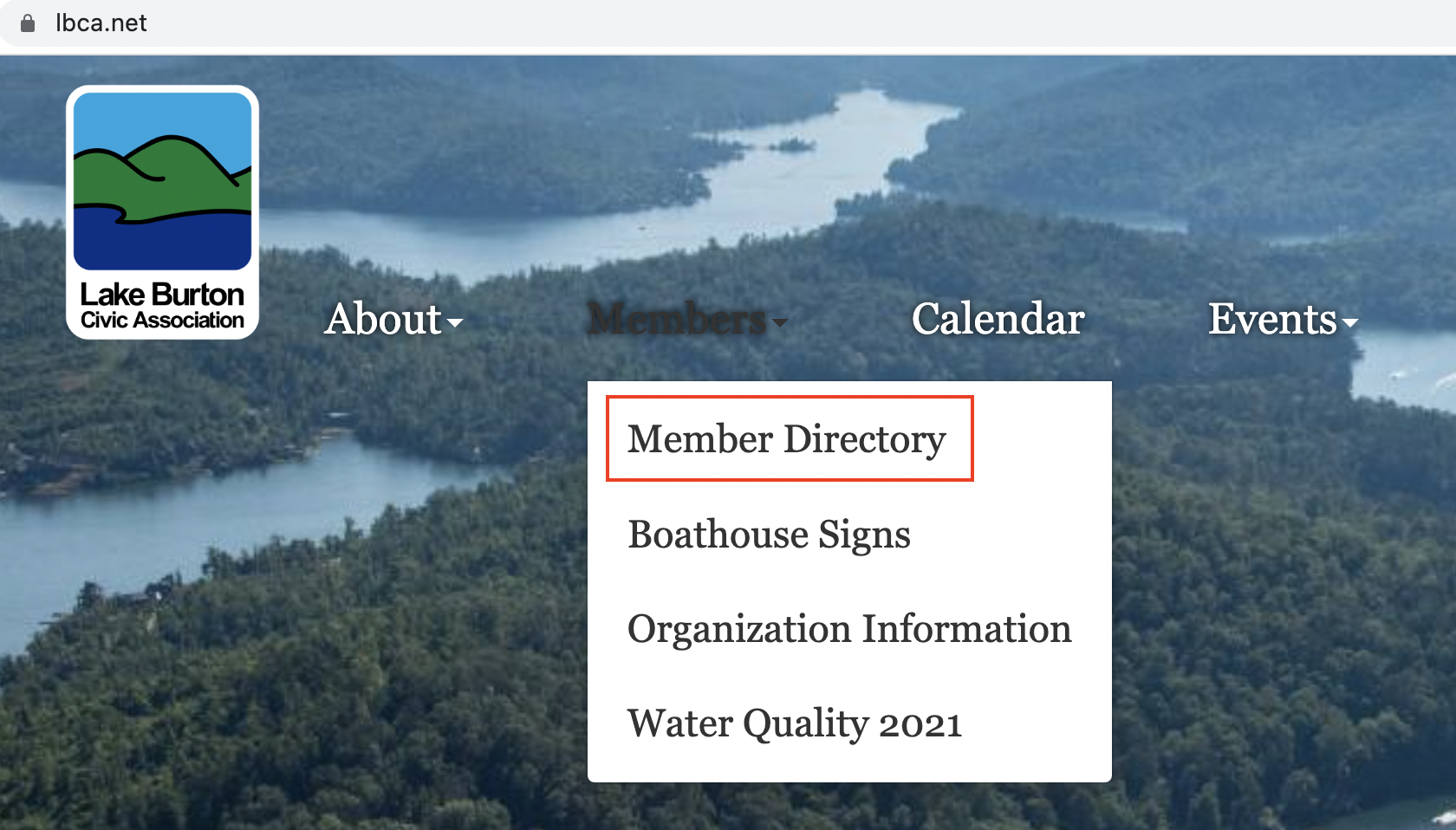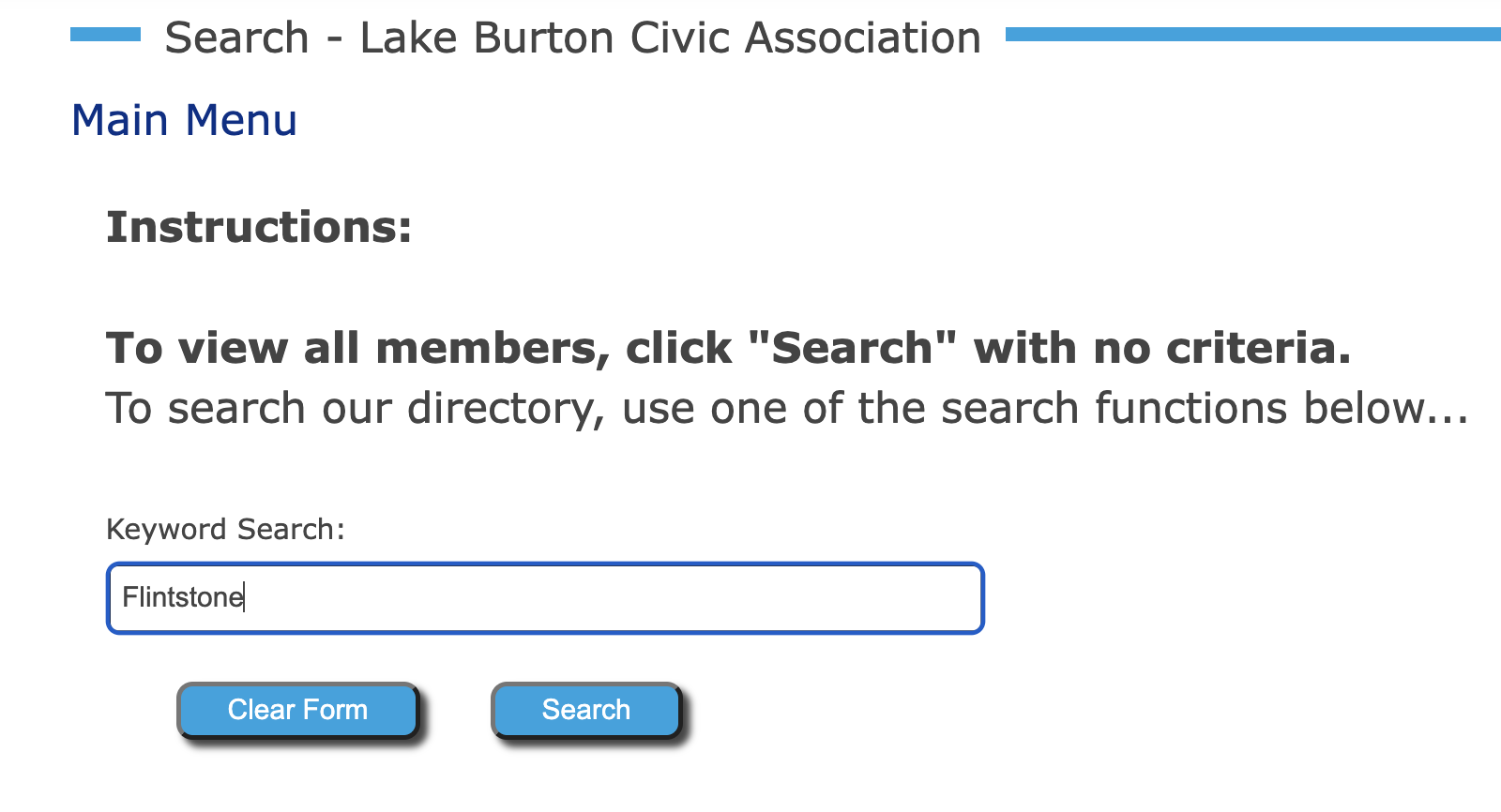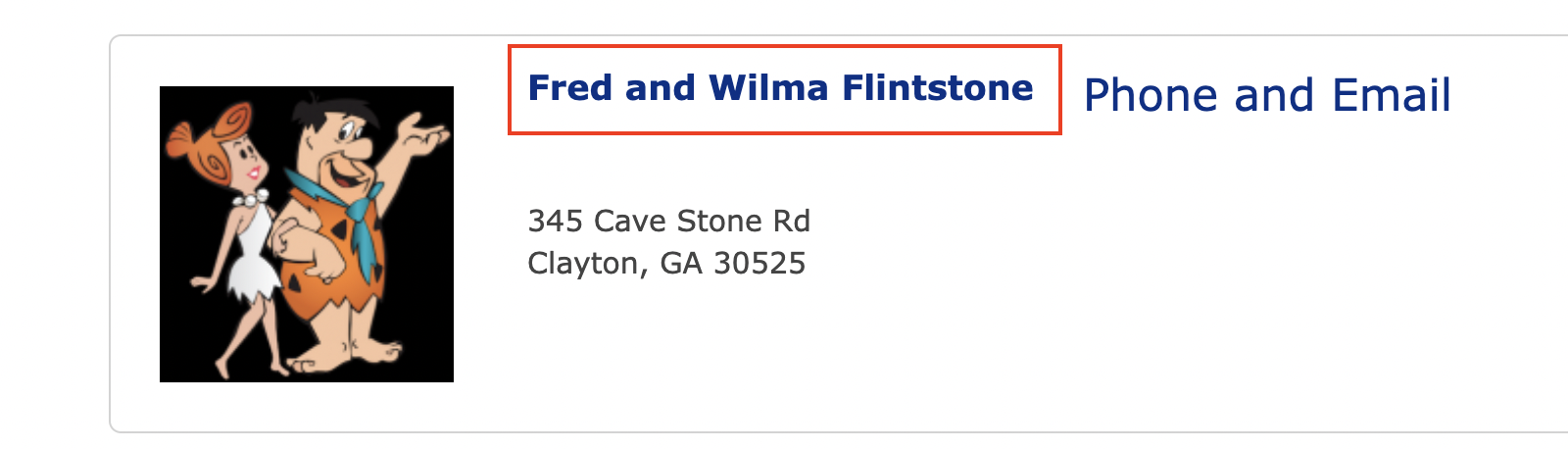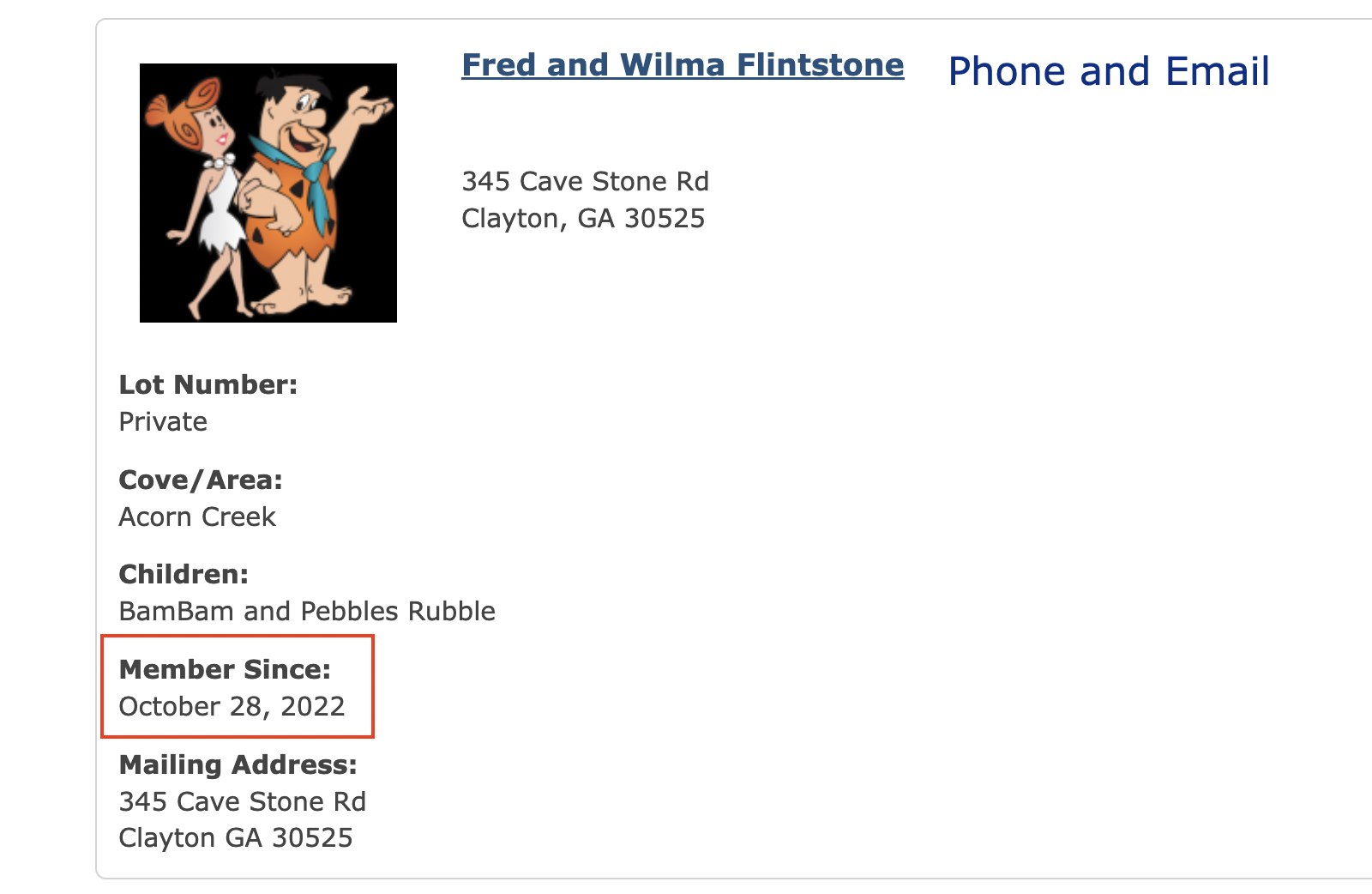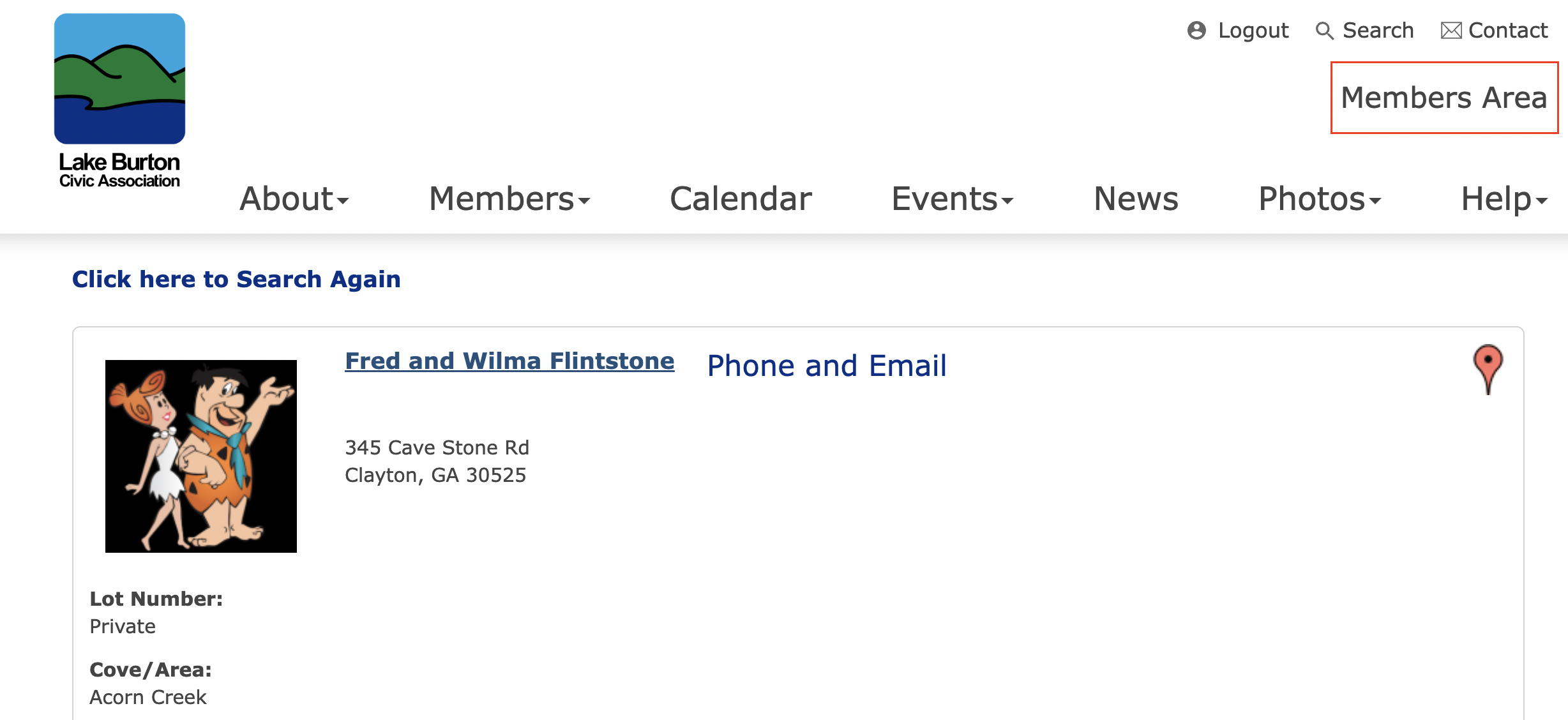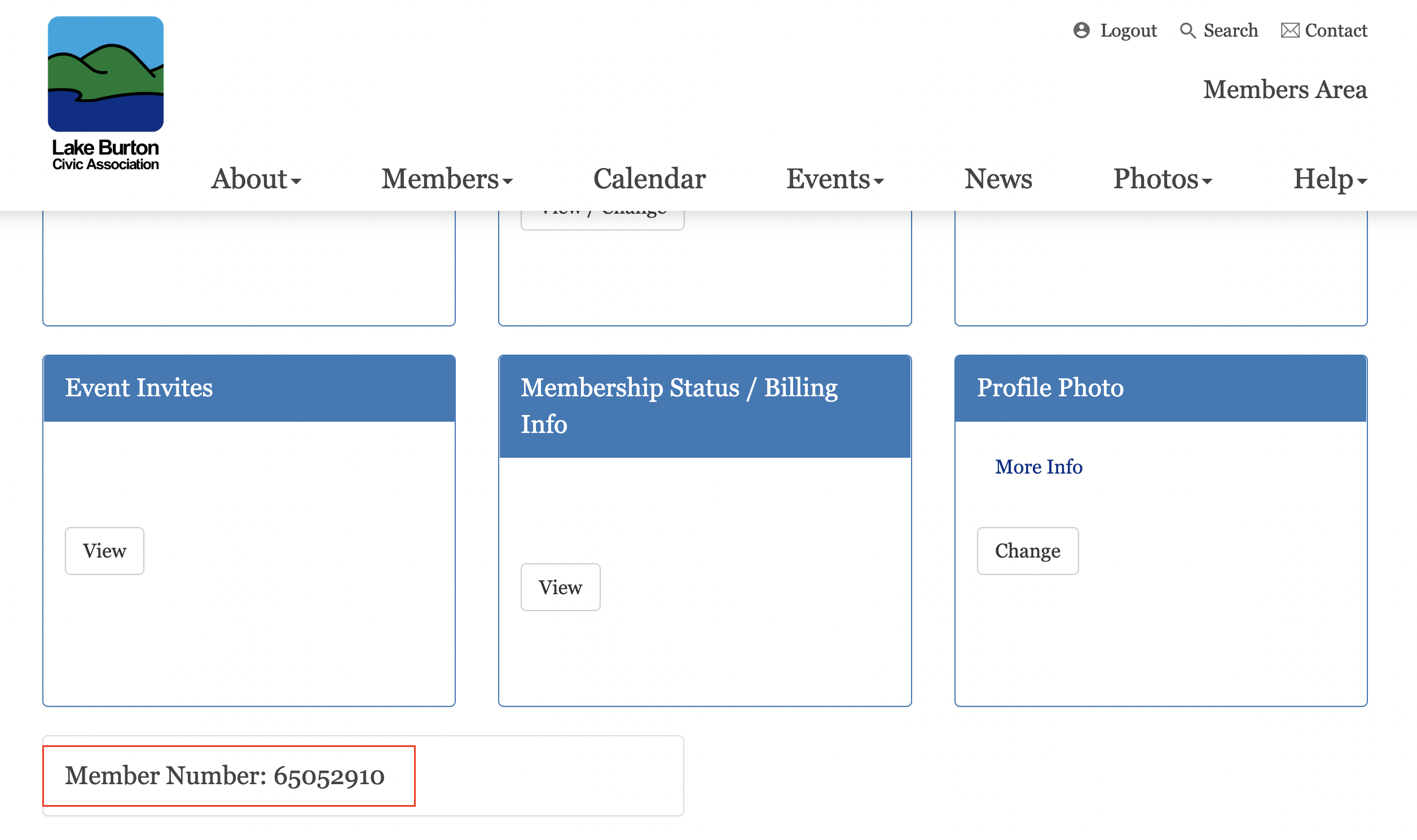Change LBCA Join Date
If you have already checked your join date and are ready to fill out the form to change your join date, click here.
Otherwise, to find your join date, go to the Online Member Directory.
Enter your name and click Search.
Click on your name to expand the member information block.
The "Member Since" date is the same as your LBCA Join date.
If the join date is not correct, you need to fill out a form to intitiate a change to your join date. To view your Member Number, Click on "Members Area" in the upper right side of the header menu.
Then scroll to the bottom of the Member's Area to view your member number.
Click here and complete the "Update Member Join Date" form.
For more information, visit the Help section of the website. Website Help